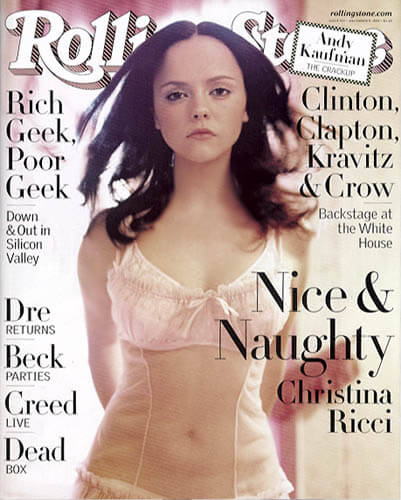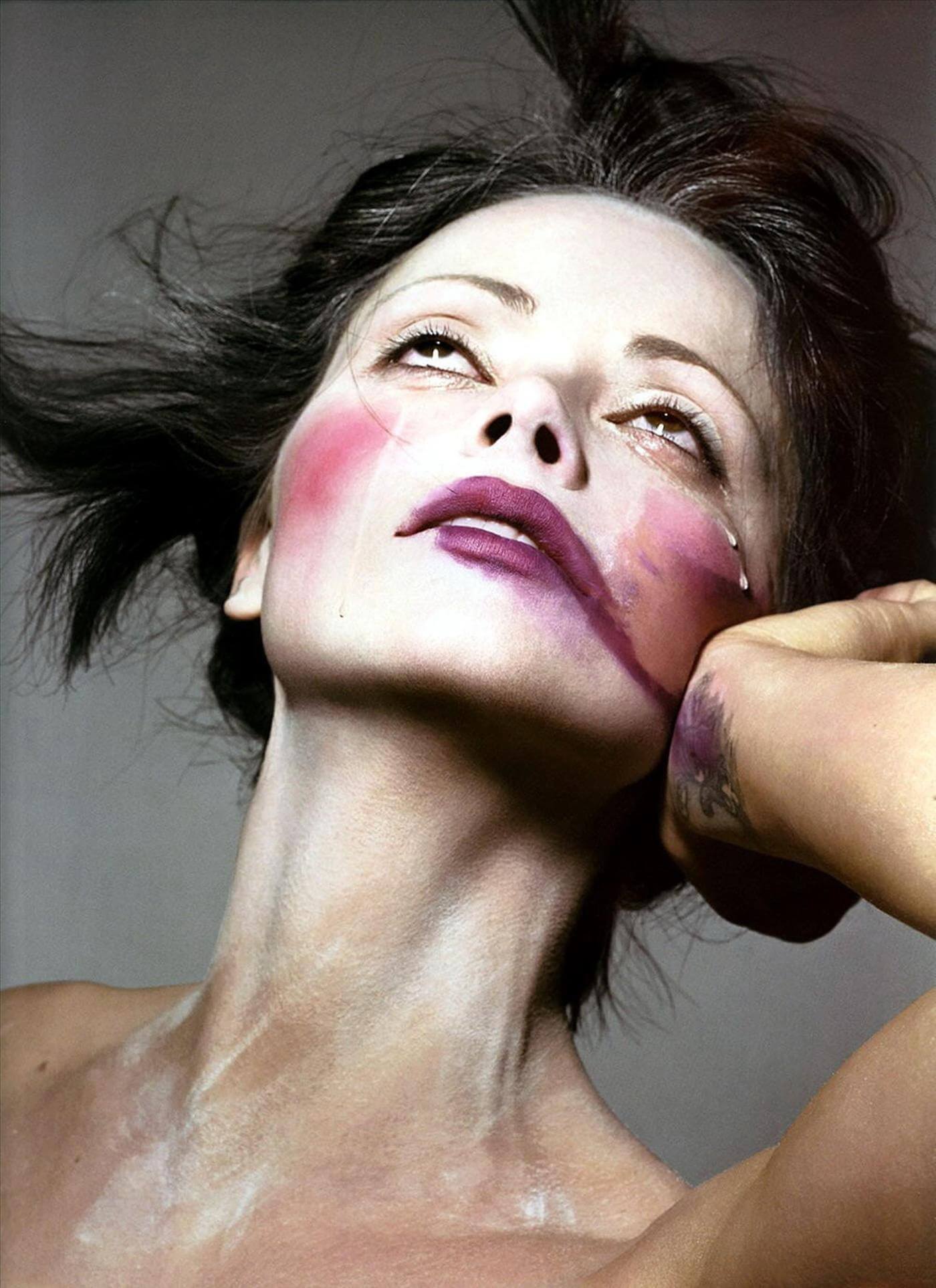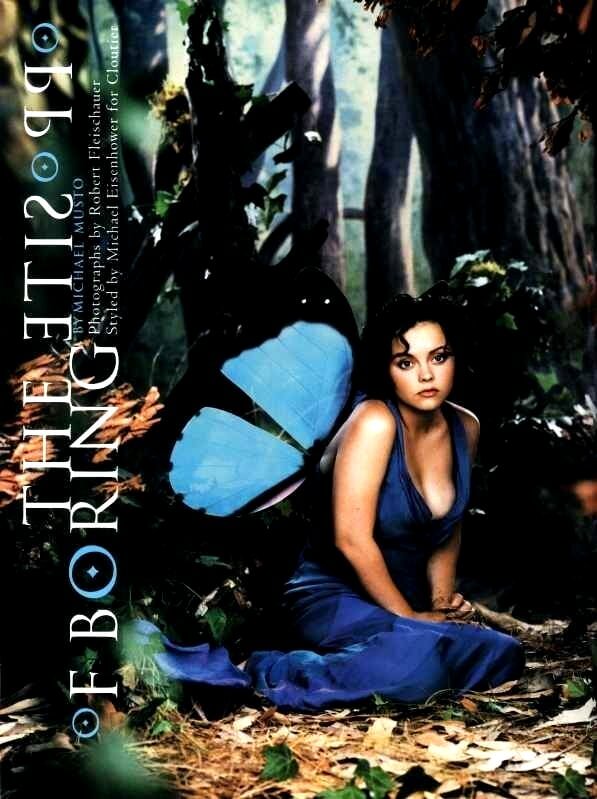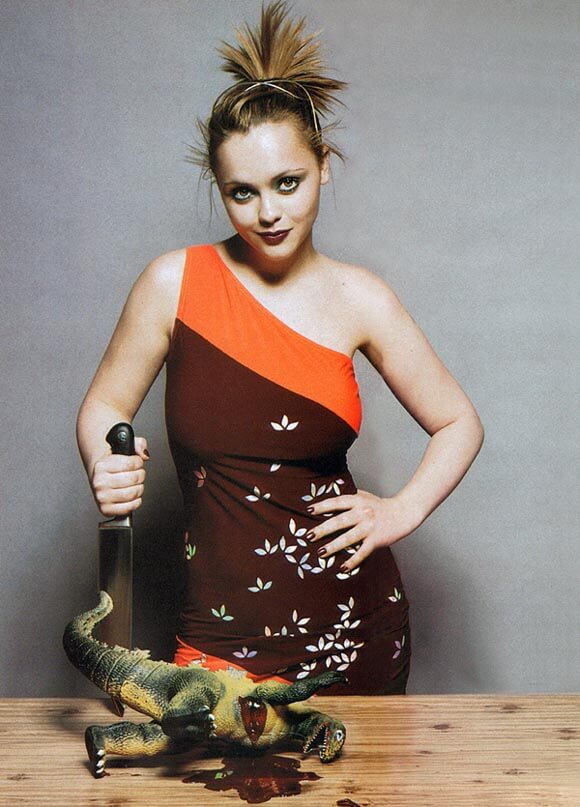Demo: Create a Download Package Using MooTools Moousture
Using your mouse, circle the images you would like to download. If you would like to remove a selected image, use your mouse to circle the image in the reverse fashion.
Waiting for you to select images...