JavaScript CustomEvent
JavaScript events have been the gateway to user interaction within the browser since its inception. Not only do events tell us when an interaction happens, but events tell us type of interaction, the nodes involved, and provide us methods for working with the event. Creating custom events and triggering them have always been trickier. Using JavaScript's CustomEvent API, that trickery can be eliminated. The CustomEvent API allows developers to not only create custom events but trigger them on DOM nodes, passing data along the way. Best of all, the API is super simple!
The JavaScript
When working with customizing events, there's two components included in an event being "custom": a custom event name and the ability to trigger that event. Adding an event listener to an element, however, stays the same:
myElement.addEventListener("userLogin", function(e) {
console.info("Event is: ", e);
console.info("Custom data is: ", e.detail);
})
Here we've added a userLogin event, just as easily as we could add a native mouseover or focus event -- that's not special. The special part is creating and triggering the event:
// First create the event
var myEvent = new CustomEvent("userLogin", {
detail: {
username: "davidwalsh"
}
});
// Trigger it!
myElement.dispatchEvent(myEvent);
The CustomEvent constructor allows for creation of the custom event, allowing you to pass both a custom event name as well as a number of special properties; dispatchEvent triggers the event on the given element. Let's make the event to be triggered super-customized by configuring its bubbling, cancelable, detail properties:
var myEvent = new CustomEvent("userLogin", {
detail: {
username: "davidwalsh"
},
bubbles: true,
cancelable: false
});
Creating and trigger custom events with custom data is incredibly useful. Not only can you create your own naming convention for events, but you may also pass custom data along the way! You can keep up with browser support on the CustomEvent API on MDN, but this API is available in most modern browsers.




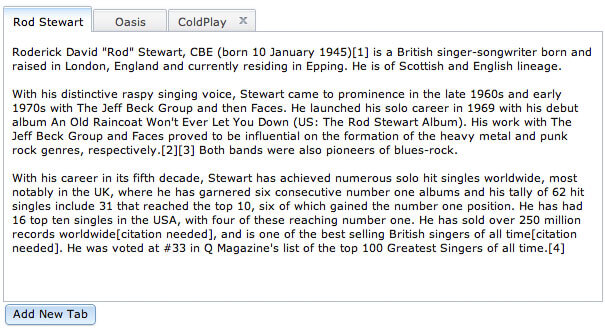
This looks really good, it resembles by 99% the way Actionscript3 handles events and custom events, and I have to say it is really useful to be able to dispatch custom events with or without custom data.
Thanks.
Good article David ! Some framework propose an implementation. Dojo use
dojo/onto exposeCustomEvent.Nice way to show the concept of Custom Event, it is deeply explanatory and helpful. Thanks David.
Nice post, It looks very straight forward. Can you have sub events or events that trigger other events?
That’s great, but how to remove listeners for such events?
Traditional way, i.e.
el.removeEventListener('userLogin', callback)doesn’t work =(UPDATE to previous comment: my fault,
removeEventListenerworks, I just tried remove all of the callbacks, not a single one, but that’s another story.I’d been reading about
CustomEventinterface, but when is it useful, seeing that I need to dispatch it manually?Nice post…
Looks like IE 10 onwards there is no support for
CustomEventconstructor…https://developer.mozilla.org/en-US/docs/Web/API/CustomEvent?redirectlocale=en-US&redirectslug=Web%2FAPI%2FEvent%2FCustomEvent
If you are allowed to use JQuery for your projects, one simple Trigger takes care of it all! Across all browsers too!
Sorry, but i don’t understand the concept, who is firing the event?. u attached the event to an specific node with the dispatchEvent but it does not trigger the event handler.
How can I really trigger the code inside the handler?
@Diego you would call the
myElement.dispatchEvent(myEvent);from within your own JavaScript code whereever you want your event to fire. FOr example if you are building a Slider/Slideshow then you could have a custom event that is triggered when you slide to a new slideThanks for the article.
Quick question:
if we want to dispatch the event multiple times with different data then how can we
d that?