CSS Text Overlap
One of the important functions of CSS is to position elements.
Margin, padding, top, left, right, bottom, position, and z-index are just a few of the major players in CSS positioning.
By using the above spacing properties and the z-index "layering" property, we can make your elements overlap each other.
The XHTML
<div id="element-1" class="element">David</div> <div id="element-2" class="element">Walsh</div> <div id="element-3" class="element">Blog</div> <div id="element-4" class="element">Showing</div> <div id="element-5" class="element">CSS</div> <div id="element-6" class="element">Overlap</div>
Just a bunch of elements with text only. Simple.
The CSS
.element { font-size:75px; position:absolute; }
#element-1 { color:lightblue; z-index:1; }
#element-2 { color:lightgreen; margin:30px 0 0 30px; z-index:2; }
#element-3 { color:pink; margin:60px 0 0 60px; z-index:3; }
#element-4 { color:yellow; margin:90px 0 0 90px; z-index:4; }
#element-5 { color:orange; margin:120px 0 0 120px; z-index:5; }
#element-6 { color:gray; margin:150px 0 0 150px; z-index:6; }
/* worded colors? awful! */
The major players in the CSS are the absolute positioning, the margin property, and the z-index.
As lovely as the overlap is, CSS is still limited to the "safe" fonts, so text-only imagery is still necessary when we want to use "fun" fonts.




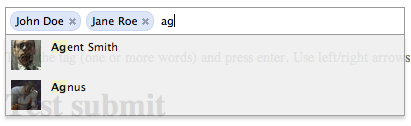
I’m pretty sure this isn’t using z-index, since you aren’t setting it anywhere. And since you’re not setting it, the elements are just being stacked according to document flow. If this is what you want then the position absolute is unnecessary. You can just use negative top margins to overlap the elements and get the added benefit of maintaining flow in case you want to put something else after these divs.
Ditto,
I was expecting to see something using Z-index and was going to see how compatible it is across various browsers.
I created the original file and then forgot to update a few text items when I had concluded
z-indexwasn’t necessary. Don’t worry though — I have some Moo and jQuery that will really accentuate the z-index.Why are worded colors awful?
Thank you so much for this code. I spent hours on working on something like this and came up with issues with text all over the place.
This helped a lot.
Using for a CANCELLED display. Thanks!