CSS :optional
A decade ago HTML and CSS added the ability to, at least signal, validation of form fields. The required attribute helped inform users which fields were required, while pattern allowed developers to provide a regular expression to match against an <input>'s value. Targeting required fields and validation values with just CSS and HTML was very useful.
Did you know that CSS provides :optional to allow you to style form elements that aren't required?
input:optional, select:optional, textarea:optional {
border: 1px solid #eee;
}
[required] {
border: 1px solid red;
}
In a sense, it feels like :optional represents :not([required]), but :optional is limited to just form fields.
![CSS Animations Between Media Queries]()
CSS animations are right up there with sliced bread. CSS animations are efficient because they can be hardware accelerated, they require no JavaScript overhead, and they are composed of very little CSS code. Quite often we add CSS transforms to elements via CSS during...
![9 Mind-Blowing WebGL Demos]()
As much as developers now loathe Flash, we're still playing a bit of catch up to natively duplicate the animation capabilities that Adobe's old technology provided us. Of course we have canvas, an awesome technology, one which I highlighted 9 mind-blowing demos. Another technology available...
![Digg-Style Dynamic Share Widget Using the Dojo Toolkit]()
I've always seen Digg as a very progressive website. Digg uses experimental, ajaxified methods for comments and mission-critical functions. One nice touch Digg has added to their website is their hover share widget. Here's how to implement that functionality on your site...
![Link Nudging Using Dojo]()
In the past we've tinkered with link nudging with MooTools and link nudging with jQuery. In an effort to familiarize myself with other JavaScript frameworks, we're going to try to duplicate that effect with another awesome framework: Dojo.
The JavaScript: Attempt...



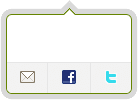

It’s probably more like
:not(:required), right?