Convert PSD to PNG with Node.js
Automating and manipulating media is a fascination of mine, partly because I don't understand the magic behind it and partly because the idea of turning one thing into another is fun and useful. That latest media tool that has piqued my interest is a JavaScript tool called psd.js.
psd.js is a project that allows you to read PSD files, including:
- Document structure and size
- Layer/folder size + positioning, names, visibility, and opacity
- Font data (via psd-enginedata)
- Text area contents
- Font names, sizes, and colors
- Color mode and bit-depth
- Vector mask data
- Flattened image data
- Layer comps
What the media converter and JavaScript lover in me found most awesome was one basic feature: converting a PSD to PNG with JavaScript!
var PSD = require('psd');
PSD.open('homepage.psd').then(function (psd) {
return psd.image.saveAsPng('homepage.png');
}).then(function () {
console.log('Finished!');
});
That's a nice, tidy API there and I love that it doesn't require anything other than JavaScript (many other Node.js image libraries require ImageMagick on the machine). Of course converting PSD to PNG is easy with ImageMagick too, but being able to use Node.js instead opens a whole host of opportunity!




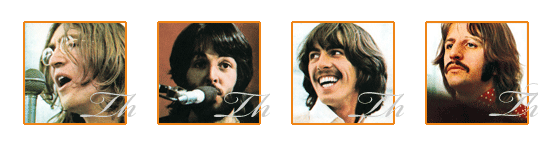
Wow I have been thrilled to learn about this cool feature and implemented a small Node binary to deal with PSD files
For those running Linux/Mac who are tired of opening a VM and/or cracking Photoshop just to be able to see the new web design you need to integrate… Just install this module :
You are then ready to see the real rendered PSD in a PNG file, without lousy Gimp changes by typing :
Link to the NPM package : https://www.npmjs.com/package/psd-cli
Thanks for the shout out David! I know you’re primarily focused on Javascript, but for completeness sake I figured I would mention that the Ruby version of the library is currently more feature complete: https://github.com/layervault/psd.rb
I am planning on porting the rest of the features in the Ruby library to the JS version in the near future though!
This is super! just been looking at jspdf also, Great what can be done on the client side these days.
Ryan, it’d be cool to see feature parity with the Ruby version! I wonder how much support is currently provided for working with PSD layers, e.g. applying transformations such as shadows and overlays (See: https://support.cloudinary.com/hc/en-us/articles/115001217949 for examples).