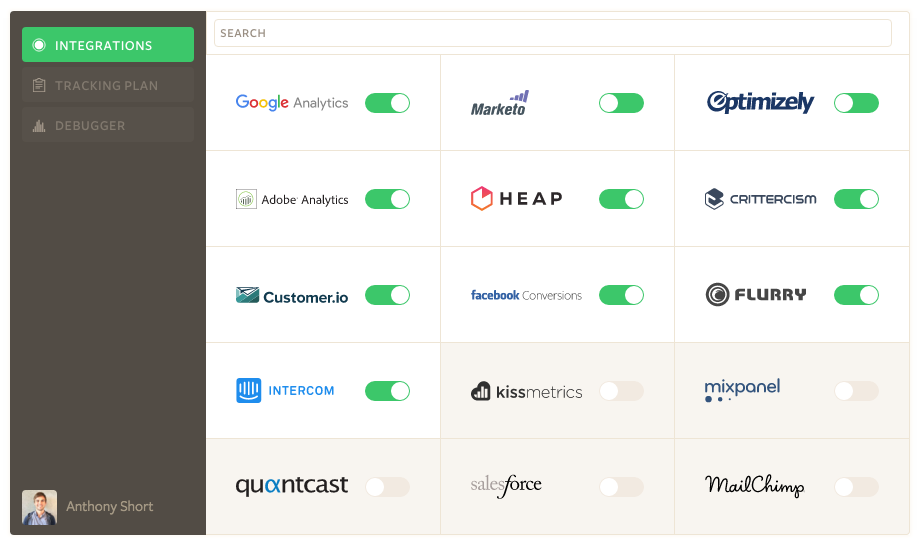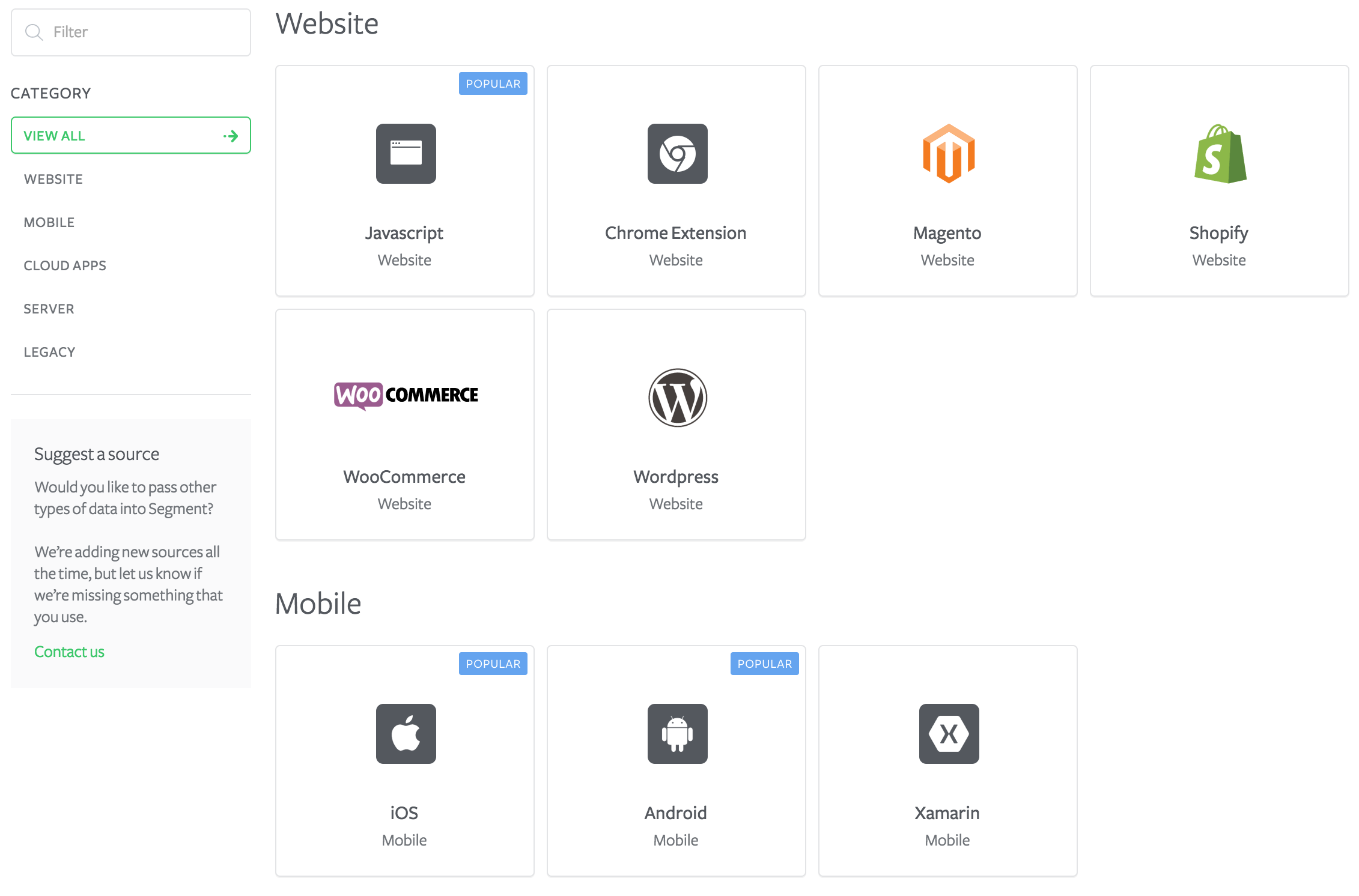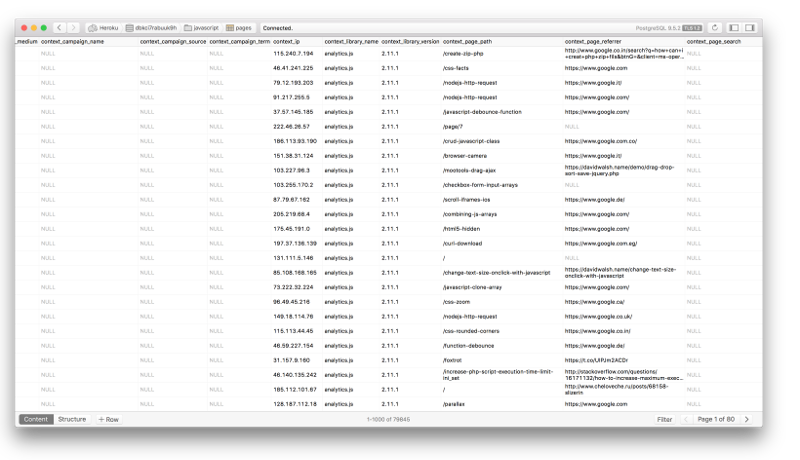Consolidate Statistics with Segment
Analytics in our industry are huge, and when I say analytics, I mean each of the different types of analytics that site and app creators track:
- Visitor information
- Error and event tracking
- Conversions
- A/B testing
Being a web developer, I'm usually most interested in the error tracking stuff, but you can bet the designers want the A/B testing information while the drones in marketing want the visitor and conversion information. The problem I've had is that no analytics app does all of these different analytics tasks I want; I use the outstanding TrackJS for my error tracking, Google Analytics for my visitor and traffic tracking, and Optimizely for my A/B testing. I get tons of data but you can see it's fragmented across multiple accounts. What if I want to know about an increase of errors of an A/B test and how they affect conversion? I'd have a huge task on my hands. Luckily Segment bridges the gap in analytic collection sites by grabbing data from a host of services and aggregating the data in one spot.
Quick Hits
- Competitive pricing, starting with a free account
- Integrates with over 160 of best in-class tools for marketing automation, crm, analytics, mobile attribution, A/B testing, security, and more
- Segment can also host & manage a data warehouse and pull data from third-party sources
- Used by companies like: Trunk Club, Atlassian, New Relic, InVision, Intuit, Crate & Barrel, Product Hunt, and Instacart
Using Segment
After signing up for Segment you're presented with list of services you may be using on your site already; you can choose the services you'd like Segment to listen for:
One awesome thing about Segment's integration list is that you can not only track analytics from JavaScript-powered trackers but also from other web apps (WordPress, Magento, Shopify, even Chrome extensions), native mobile platforms (Apple, Android, Xamarin), cloud apps (MailChimp, SalesForce, SendGrid, Twilio, etc.), and generic server side code (Node.js, Clojure, etc.). Essentially if you use an analytics utility on any platform you're likely covered.
I hooked Segment up to my TrackJS and Google Analytics accounts to give them a test run. After adding a tiny JavaScript snippet to my site code, I started seeing my Google Analytics and TrackJS analytics flying into Segment's debug panel. Excellent!
Once you confirm data is flying in, it's time to hook Segment up to a data "warehouse" (usually a database), which you can get from Amazon Web Services, Heroku, or your own private server. I fired up a database on Heroku, copied its settings into Segment, and a minute later I had a table full of GA and TrackJS records:
Amazing! Signing up for Segment, adding the JavaScript snippet to my site, and setting up the Heroku database takes all of 10 minutes. Incredible that within that little time you can completely take control of your critical analytics data. What can you do with the data when you have it? Well, here are a few ideas:
- Simply store the data as backup
- Cross reference the data between services (which you couldn't do before) to optimize conversion, performance, and more
- Share the data with anyone in any format you'd like (write whatever query you'd like)
- Make all of the data available offline (for when we work while flying, etc.)
- Create custom charts for presentations
What Segment provides is awesome. Analytics providers do a great job with data in their panels but trying to track information between services can be difficult, if even possible. Segment helps you take control of your data, opening a world of possibilities whatever you'd like the data for!