Command Line trash
One of the first commands you learn when experimenting with command line is rm, the utility for deleting files and directories. Deletion is a core computer UI operation but operating systems use a "Trash" paradigm, where files are stored before truly deleted. With the rm utility, however, files are immediately, permanently deleted.
If you're like me and afraid to automate permanent file deletion, you can opt for a utility named trash. This nice Node.js library moves files to the trash instead of instant deletion.
// Install with `yarn add trash`
// Move a file to trash
const trash = require('trash');
await trash('bug-report.jpg');
There's also a trash-cli package for using the utility from command line:
yarn add trash-cli # Usage trash unicorn.png rainbow.png trash '*.png' '!unicorn.png'
rm can be really harsh so having a trash utility is helpful in providing users a file deletion paradigm that they're used to.



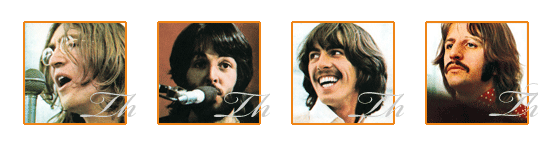

Hej David, there is even a shell alternative if you prefer to stick to the tools you already have like me. Just write down this simple function
trash () { mv -v $1 $HOME/.Trash }