Create xkcd-Style Comics with Comix
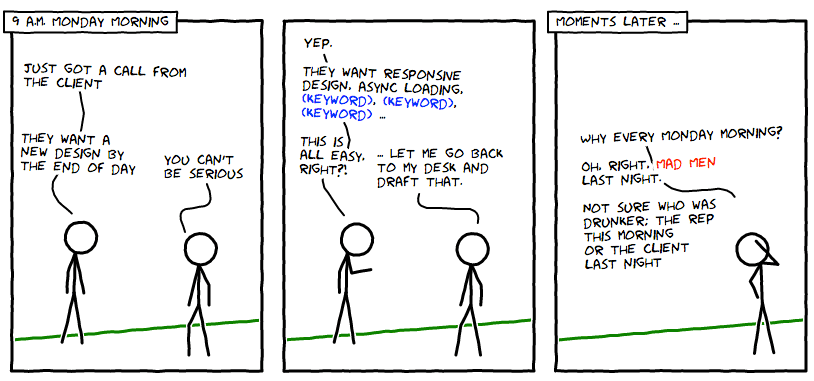
Everyone loves the epic comic xkcd. These comics aren't usually masterclasses of artwork but expressions of whit, usually of a tech-related subject. I've always thought I could eventually create witty comics but never had the illustration skills to bring them to fruition. Luckily an incredible tool called cmx.js has come along. Comix I/O allows developers to create xkcd-style comics using a reasonable SVG API.
Getting Comix
You can download or clone Comix from the GitHub project page. The project uses npm and bower to install dependencies, and a simple grunt command to launch Comix for hacking:
# Install git clone git://github.com/darwin/cmx.js.git cd cmx.js npm install bower install # Launch! cd cmx.js grunt server # ... # yeoman will open browser with editor and sample.html (http://localhost:3501)
A few moments and you're up and running!
Hacking Comix
Comics are created in one of two ways: direct source code manipulation within your text editor or by using Comix's awesome in-browser comic editor (powered by ACE). There are about a half-dozen tags in play:
scene- The outer box / container framelabel- Box containing text that overlaps the frame border (usually at the top left)tspan- Text containers withxandyattributes for text label stackingdrawing- A method to create basic drawings (custom shapes) within the a scene (just as you would in SVG)actor- A representation of a stick figure in the scene, customized by theposeattributebubble- A container for text
Each element has its own meaningful attributes -- consult the documentation for further explanation as this API is sure to evolve.
Creating a Comic
With Comix launched via grunt, it's time to edit the example comic or create one from scratch. The Comix editor provides an ACE editor to do in-browser code editing; you can also use your mouse to reposition and rotate actors within the scene. Here's the code for a comic I created:
<scene id="scene1">
<label t="translate(0,346)">
<tspan x="0" y="0em">9 a.m. Monday Morning</tspan>
</label>
<drawing t="translate(0,31)">
<line stroke="green">
<point x="0" y="0"></point>
<point x="250" y="20"></point>
</line>
</drawing>
<actor t="translate(71,19) rotate(-2)" pose="-11,9|-5,117|-11,99|-11,89|-11,79|-11,59|-16,34|-21,9|-6,34|-1,9|-18,79|-18,59|-6,79|-1,59">
<bubble t="translate(9,11)" pose="0,0|-20,10|-81,49|19,66|-21,145|-73,109">
<tspan x="0" y="-3em">Just got a call from</tspan>
<tspan x="0" y="-2em">the client</tspan>
<tspan x="0" y="2em">They want a</tspan>
<tspan x="0" y="3em">new design by </tspan>
<tspan x="0" y="4em">the end of day</tspan>
</bubble>
</actor>
<actor t="translate(159,15)" pose="28,1|30,109|28,91|28,81|28,71|28,51|18,31|18,1|33,26|38,1|23,71|18,51|38,71|38,51">
<bubble t="translate(-2,-9)" pose="0,0|-14,24|-36,69|27,28|8,72|-35,93">
<tspan x="0" y="0em">you can't</tspan>
<tspan x="0" y="1em">be serious</tspan>
</bubble>
</actor>
</scene>
<scene id="scene2">
<drawing t="translate(0,31)">
<line stroke="green">
<point x="0" y="0"></point>
<point x="250" y="20"></point>
</line>
</drawing>
<actor t="translate(71,19) rotate(-2)" pose="-11,9|-1,114|-11,99|-11,89|-11,79|-11,59|-16,34|-21,9|-6,34|-1,9|-18,79|-18,59|-6,79|13,83">
<bubble t="translate(-3,0)" pose="0,0|-12,22|-83,104|45,21|-37,182|-58,162">
<tspan x="0" y="-2em">Yep.
<tspan x="0" y="0em">They want responsive</tspan>
<tspan x="0" y="1em">design, async loading,</tspan>
<tspan x="0" y="2em"><tspan fill="blue">(keyword)</tspan>, <tspan fill="blue">(keyword)</tspan>,</tspan>
<tspan x="0" y="3em"><tspan fill="blue">(keyword)</tspan> ...</tspan>
<tspan x="0" y="5em">This is</tspan>
<tspan x="0" y="6em">all easy,</tspan>
<tspan x="0" y="7em">right?!</tspan>
</tspan></bubble>
</actor>
<actor t="translate(159,15)" pose="28,1|30,109|28,91|28,81|28,71|28,51|18,31|13,1|33,26|38,1|23,71|18,51|38,71|38,51">
<bubble t="translate(-2,-9)" pose="0,0|7,33|14,66|-63,30|-52,62|-94,113">
<tspan x="0" y="1em">... Let me go back</tspan>
<tspan x="0" y="2em">to my desk and</tspan>
<tspan x="0" y="3em">draft that.</tspan>
</bubble>
</actor>
</scene>
<scene id="scene3">
<drawing t="translate(0,31)">
<line stroke="green">
<point x="0" y="0"></point>
<point x="250" y="20"></point>
</line>
</drawing>
<label t="translate(0,346)">
<tspan x="0" y="0em">Moments later ...</tspan>
</label>
<actor t="translate(208,20) rotate(2)" pose="-41,48|-10,105|0,88|0,78|0,68|0,48|-5,23|-10,-2|5,23|10,-2|-11,70|-4,54|17,86|-4,110">
<bubble t="translate(-2,-9)" pose="1,35|-12,59|-28,87|-85,31|-98,114|-164,105">
<tspan x="0" y="-1em">Why every Monday morning?</tspan>
<tspan x="0" y="1em">Oh, right, <tspan fill="red">Mad Men</tspan></tspan>
<tspan x="0" y="2em">last night.</tspan>
<tspan x="0" y="4em">Not sure who was</tspan>
<tspan x="0" y="5em">drunker; the rep</tspan>
<tspan x="0" y="6em">this morning</tspan>
<tspan x="0" y="7em">or the client</tspan>
<tspan x="0" y="8em">last night</tspan>
</bubble>
</actor>
</scene>
The code above translates to the following visual gem:
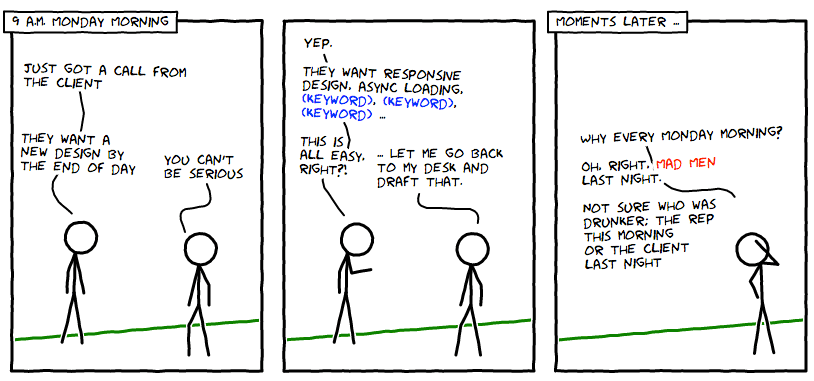
The Comix project has awesome written all over it. Creating a comic from scratch will be a task in the short term so experiment with editing the existing comic and see what cleverness results. Be sure to post any comics you create within the comment section below as we all need our true genius to be seen!




Wow, that’s a lot of code just to create a comic strip, what happened to the balance between images and code. Wouldn’t it be easier to create a comic strip in photoshop, leave enough room to add font text so It can be changed using web fonts.
This would ultimately be quicker and use a lot less code. Resulting in faster loading pages. Coding is all every good, but trying to create everything in code is plan crazy. Again, everything is about Balance.
Awesome. Let me know when they come out with a way of animating that. Likely through another JS library. Could even see something like flip-book style.
Take a look at StripThis! :p
http://www.kesiev.com/stripthis/
Well… ladies and gentlemen, this is pure WIN!
*slow clap*
wit, not whit (bit, particle, iota or jot).
I cannot get this code to work, but alas, the post is from 2013 so I understand. I managed to get everything working with
sudo npm -install -g, including bower (a package manager apparently). However, “grunt” is not working correctly. Do you have an alternate?What is cool about this project: it is an educational way to learn some XML/HTML by playing with cartoons. So, definitely an educational tool–if we can only get it working again. Someone mentioned StripThis, which does work and has a similar vibe.