Set Default Browser on Mac
I like using edge browsers each day so that I'm aware of what features my website visitors will be seeing down the road, and to get an early glimpse at new browser and API features. I prefer to do my basic browsing in Chrome Canary and my developing in Firefox Nightly. Since I do more browsing than developing (i.e. checking email, researching coding techniques, writing, etc.), I wanted to make Chrome Canary my default browser, but when I click the button to do so, nothing happens. WTF?!
Well, there's a way to make it happen...but you need to use Safari to do it. How's that for a hack?!
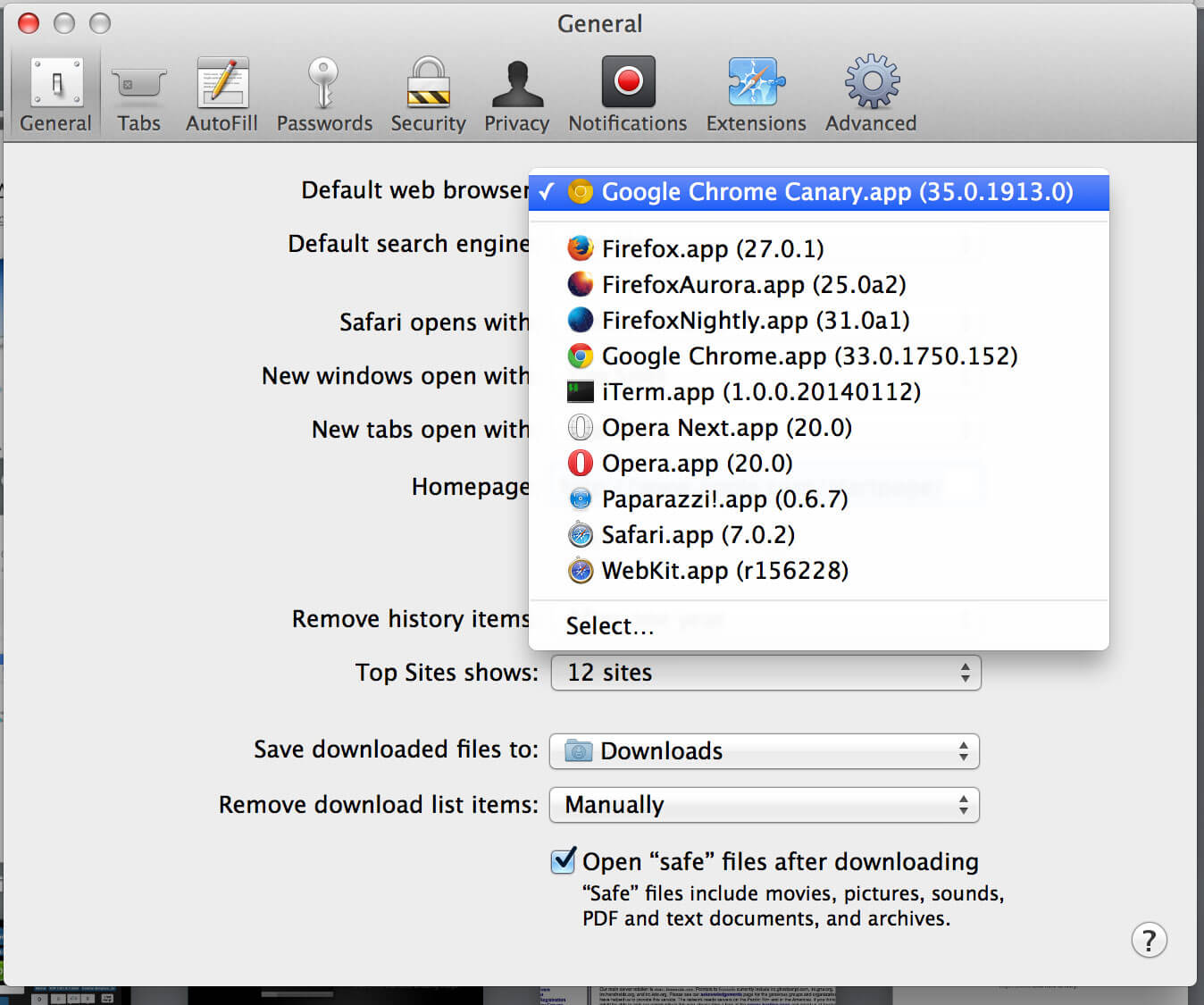
Safari's preferences pane has a "Default Web Browser" dropdown for which you can set the default browser. Each of the browsers you have on your system will display in the dropdown. Going to another browser to set a different browser as the default?! Whatever, it works.
Safari's preferences no longer allow you to select a default browser from dropdown but Mac's System preferences do! Navigate to "System Preferences" > "General" and you'll see a "Default Web Browser" label with a dropdown of the system's available browsers:
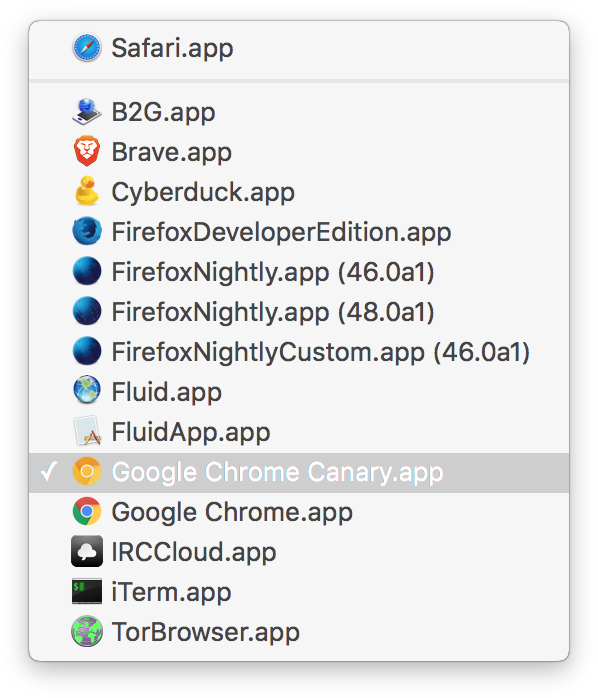
I'm super pleased that Mac allows me to set Chrome Canary as a default browser despite Google not wanting to allow it. User choice rules!




Thanks, I usually manually open Canary to browse in but when I boot up MAMP it opens Chrome for me – set it to open Canary so I can dev on the edge now!
I know it only saves a few seconds, but it sure makes the workflow seem smoother :)
Why didn’t I think of that? Very helpful tip! Thanks David!
Thank you, this has been making me crazy! Prefer canary, and hate that every link I click on in email opens old chrome :)
Nice! I have been trying to figure that out for a while. Thanks
In Yosemite this has moved to System Preferences -> General.
PaulW……you are a legend!!! Thanks for that tip…looked for a couple of hours.
Thanks a lot!
Just a note: in recent version (Yosemite +) Safari turns this control into a toggle. You can access the browser drop-down in System Preferences > General > Default Web Browser
This doesn’t appear to work in newer versions of Safari. :/ That dropdown is gone.
Danny, you’re right: In newer Safari, it’s no longer an option. Follow Chris’s instructions (directly above your comment) to go to your Mac’s “System Preferences” and select your default browser there.
If, like me, you often have multiple browsers open, you might like this super-handy app called Choosy. Whenever you open a link (from Mail for example) it can prompt you for which browser you’d like to open the link in, or you can set rules (“use Firefox if it’s open, otherwise prompt me” etc)
http://www.choosyosx.com
I have El Capitan and none of above methods work. There is no menu in Safari, no possibility to chose default browser in System Preferences and on the top of that I’ve downloaded Choosy and I still have Safari popping up when clicking links. And Chrome that I was using before that was screwing Command-C. Nice.
Great post, I never use regular chrome anymore. This just made my life a little easier.