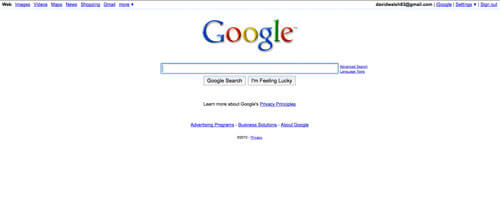Install Chrome Store Web Apps with JavaScript

Being able to install Firefox OS web apps from any domain, not just the platform app store, is a giant step forward in mobile app marketing and freedom. Firefox OS allows installing apps from any or all domains, and it just so happens that the Chrome Web Store allows JavaScript-triggered app installation as well.
JavaScript Install Code
The chrome.webstore.install method accepts three parameters, the install URL, the success callback, and the error callback:
/* Chrome installation */
var chromeInstallUrl = "path/to/chrome/app";
chrome.webstore.install(chromeInstallUrl,
function() {
// Success!
}, function(err) {
// Error :(
});
The code above triggers installation of the Chrome web app at the given location. The obvious difference from Firefox OS app installation is that callbacks are included in the initial call here, instead of adding adding onsuccess and onerror methods to a resulting install object.
![CSS vs. JS Animation: Which is Faster?]()
How is it possible that JavaScript-based animation has secretly always been as fast — or faster — than CSS transitions? And, how is it possible that Adobe and Google consistently release media-rich mobile sites that rival the performance of native apps?
This article serves as a point-by-point...
![I’m an Impostor]()
This is the hardest thing I've ever had to write, much less admit to myself. I've written resignation letters from jobs I've loved, I've ended relationships, I've failed at a host of tasks, and let myself down in my life. All of those feelings were very...
![JavaScript Copy to Clipboard]()
"Copy to clipboard" functionality is something we all use dozens of times daily but the client side API around it has always been lacking; some older APIs and browser implementations required a scary "are you sure?"-style dialog before the content would be copied to clipboard -- not great for...
![Google-Style Element Fading Using MooTools or jQuery]()
Google recently introduced an interesting effect to their homepage: the top left and top right navigation items don't display until you move your mouse or leave the search term box. Why? I can only speculate that they want their homepage as...