Create a Custom “:checked” Pseudo Selector for MooTools 1.2
A few weeks back, I showed you how to create a custom ":selected" pseudo selector for use in MooTools. It was just a small snippet but I've found it incredibly useful, as has been the ":checked" pseudo selector I've been using.
The XHTML
<input type="checkbox" name="mycheckbox" value="1" checked="checked" />
<input type="radio" name="mycheckbox" value="1" checked />
Above are examples of checked elements.
The MooTools JavaScript
Selectors.Pseudo.checked = function(){
return ('input' == this.get('tag') && ('radio' == this.get('type') || 'checkbox' == this.get('type')) && this.checked);
};
Of course, you could always try to retrieve checked elements using "input[checked=checked]," but that code is case-sensitive and may not always return checked elements. What other pseudo selectors may be useful for MooTools?
![Facebook Open Graph META Tags]()
It's no secret that Facebook has become a major traffic driver for all types of websites. Nowadays even large corporations steer consumers toward their Facebook pages instead of the corporate websites directly. And of course there are Facebook "Like" and "Recommend" widgets on every website. One...
![Interview with a Pornhub Web Developer]()
Regardless of your stance on pornography, it would be impossible to deny the massive impact the adult website industry has had on pushing the web forward. From pushing the browser's video limits to pushing ads through WebSocket so ad blockers don't detect them, you have...
![Facebook Open Graph META Tags]()
It's no secret that Facebook has become a major traffic driver for all types of websites. Nowadays even large corporations steer consumers toward their Facebook pages instead of the corporate websites directly. And of course there are Facebook "Like" and "Recommend" widgets on every website. One...
![Check All/None Checkboxes Using MooTools]()
There's nothing worse than having to click every checkbox in a list. Why not allow users to click one item and every checkbox becomes checked? Here's how to do just that with MooTools 1.2.
The XHTML
Note the image with the ucuc ID -- that...



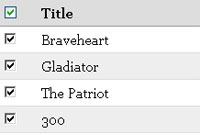
One time I needed an empty value selector for input elements:
Selectors.Pseudo.novalue = function(){ return (this.tagName.toLowerCase() == 'input' && this.value === ''); };Or is there a way to test an empty attribute with CSS-Selectors, something like “input[value=]”? That didn’t worked in my case.
@thomasd: I like your “novalue” pseudo selector. As for your question, try this:
input[value=”]
David, your blog is the best, ever!
I love your articles, and I always use your tips.
hugs
@david: input[value=”] doesn’t work.
But the pseudo selector works quite well.
I really love mootools and the way it works!
Just a note though, :checked is already in Mootools Selectors source. http://tr.im/1n83
@Lim Chee Aun: Cool! It’s not in 1.2 so this must be new.
I know this entry is a tad old but I was wondering if this was tested in IE8? I’m using it in a project and in the one place I use this selector IE8 has fits. Problem is I can’t see anything there that would cause it….
Your thoughts??
Jon