Break Out of Frames Using JavaScript
I thought frames went out of style a decade ago but apparently everyone feels the need to duplicate the Digg Bar. I don't trust these framed services so I choose to use a JavaScript snippet that prevents my site from being in someone else's frame.
The JavaScript
if (top.location != self.location) {
top.location = self.location;
}
Don't let your site be framed in! Use this JavaScript snippet!
![Vibration API]()
Many of the new APIs provided to us by browser vendors are more targeted toward the mobile user than the desktop user. One of those simple APIs the Vibration API. The Vibration API allows developers to direct the device, using JavaScript, to vibrate in...
![Regular Expressions for the Rest of Us]()
Sooner or later you'll run across a regular expression. With their cryptic syntax, confusing documentation and massive learning curve, most developers settle for copying and pasting them from StackOverflow and hoping they work. But what if you could decode regular expressions and harness their power? In...
![Scrolling “Go To Top” Link Using Dojo]()
One of the most popular code snippets of posted on my blog has been the scrolling "Go To Top" link snippet. The premise of the snippet is simple: once the user scrolls an element (usually the BODY element) past a given threshold, a "Go...
![MooTools Zebra Tables Plugin]()
Tabular data can oftentimes be boring, but it doesn't need to look that way! With a small MooTools class, I can make tabular data extremely easy to read by implementing "zebra" tables -- tables with alternating row background colors.
The CSS
The above CSS is extremely basic.




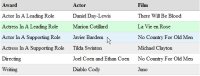
haha, I really like this. I agree with your thoughts on frames.
I thought I’d seen that for the last time last millennium! Although I also agree with the nasty framed services – so might have to join in and add it to my site too :) Obvious, but very easy to not think of
This is the very same basic technique for preventing clickjacking. Basic, because it doesn’t work in IE, if your site is framed with security=”restricted”
As seen on The Good Parts… shouldn’t you use !== instead of != for comparisons like this one?
d.
haha!
this is first javascript that i learn when i was baby :D
David,
i agree. I saw a few articles ranting about the Digg bar when it came out and one of them had this same solution – so I added it. Works great!
Just had an idea though – what if you could recognize where the bar was coming from (like Digg) and get rid of the bar but add some little area to your page that recognizes the user and the functionality they might want. For Digg, just add a little Digg this button or whatever the Digg bar offers. Facebook, Hootsuite, a few others that I know of.
It would be similar to the WP Greet Box Plugin that gives a quick message depending on where visitors come from.
This way you lose the bar, but keep the sharing aspects and make it look like it fits your site.
-Marty
I like frames sometimes. I think the Diggbar is really useful. However frames can be over used like you say.
I use this on one of my sites. It works OK and you need just 2 lines of javascript. Personaly I hate frames. This was popular years years ago.
Wow, haven’t seen this piece of code in 8-10 years, when using frame was the norm.