How to Use Your Domain on Bluesky
Bluesky is a hot new social networking platform that functions like Twitter from Twitter's original founder. New users are flooding into the platform as a respite from Elon Musk's vision of Twitter and the fumbles that have happened since his takeover. Upon signing up for Bluesky, your username defaults to {yourdesiredhandle}.bsky.social, but there's a better and more secure option.
One of Bluesky's awesome features is the ability to base your username on a hostname's DNS record. In short, if you control a hostname's DNS, you can essentially verify yourself. For example, my Bluesky username is davidwalsh.name. Let's look at how you can base your username after a domain you control!
Change Your Handle to Your Domain
Go to Bluesky's Settings page and click "change my handle"
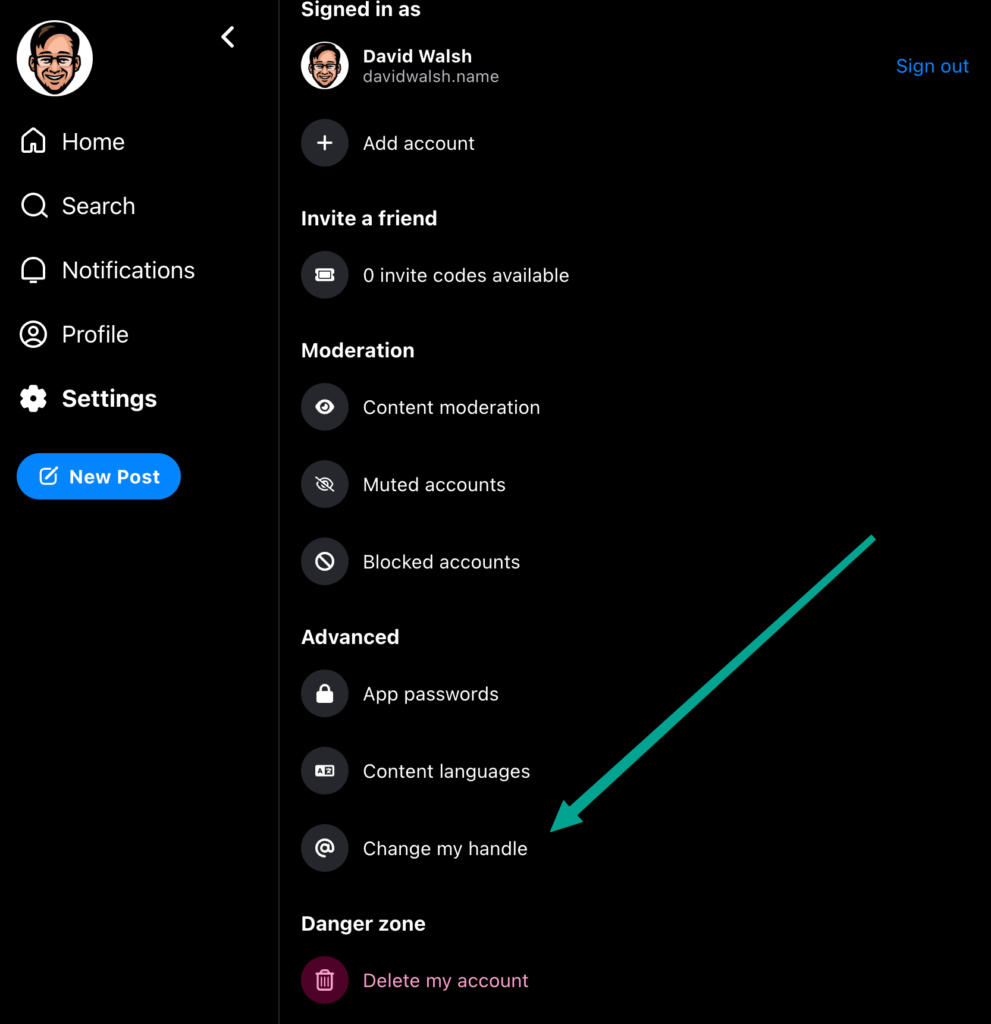
A modal will display where you can simply change the handle but you'll want to click "I have my own domain":
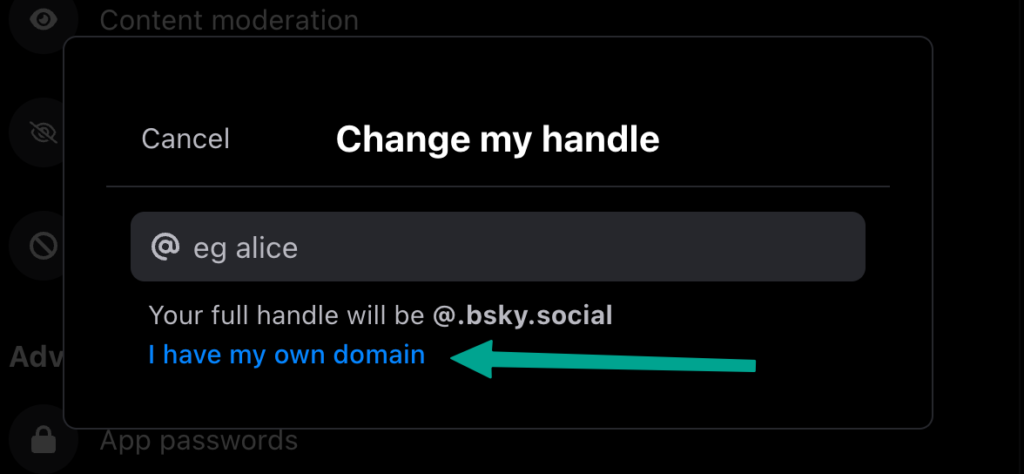
Another modal will follow asking for the domain you'd like to use and provides you with a TXT DNS record entry you need to create on that domain's DNS:
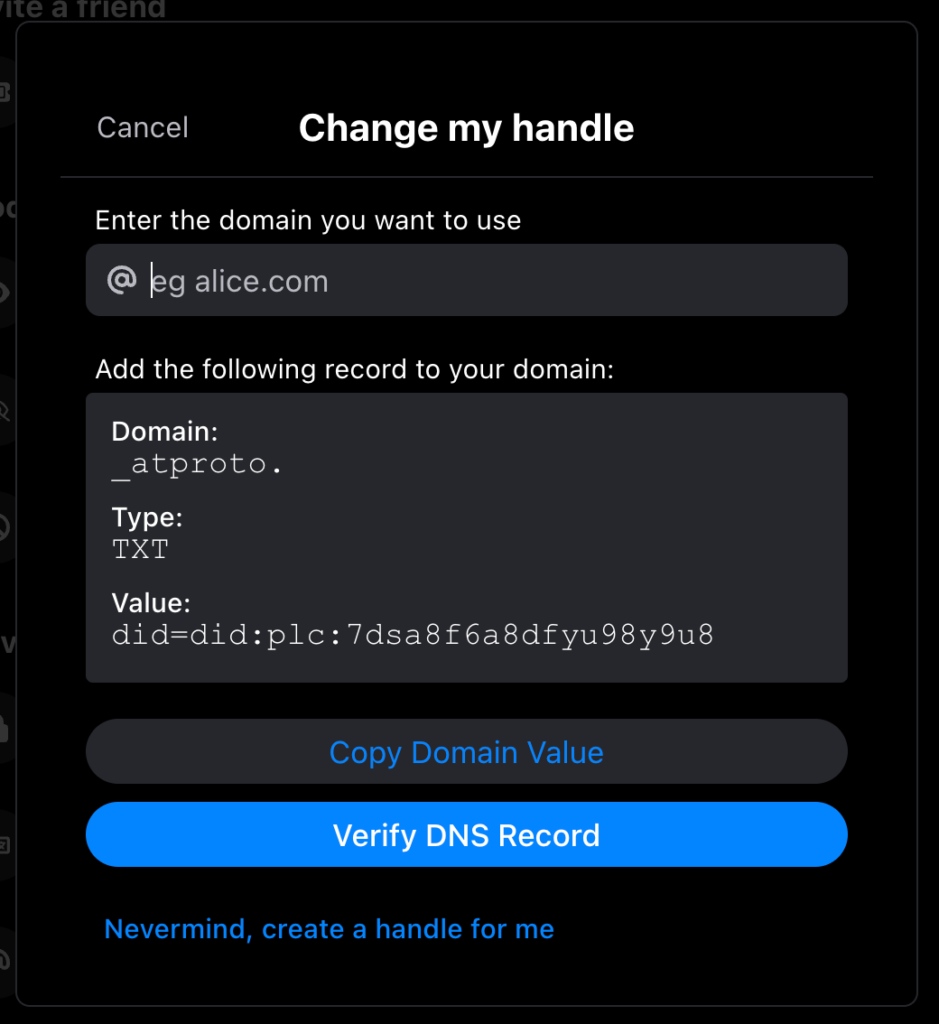
With the record information provided by Bluesky, go to your DNS provider and add the TXT record with the value provided by Bluesky. After adding the record, click Verify DNS Record back at Bluesky. Once Bluesky verifies the record, your username will then be your domain!




Hi David, I’m a reader of your blog.
I tried to join Bluesky but I have no invitation code. Do you have any?
Thank you.