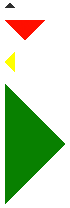AutoSave with VSCode
Visual Studio Code has taken the crown of most used text editor, at least in JavaScript spheres. VSCode is fast, feature-filled, and supports thousands of plugins to boost productivity. Developers can also tweak hundreds of settings to enrich functionality. One such feature is the autoSave feature.
To autoSave files with VS Code, you can add the following to your text editor config:
{
"files.autoSave": "afterDelay",
"files.autoSaveDelay": 200
}
Just about every Operating System and web action is instant these days, so eliminating the need for manual save just makes sense. Big thanks to my old MooTools colleague Chris Nakazawa for calling this out!
![Page Visibility API]()
One event that's always been lacking within the document is a signal for when the user is looking at a given tab, or another tab. When does the user switch off our site to look at something else? When do they come back?
![From Webcam to Animated GIF: the Secret Behind chat.meatspac.es!]()
My team mate Edna Piranha is not only an awesome hacker; she's also a fantastic philosopher! Communication and online interactions is a subject that has kept her mind busy for a long time, and it has also resulted in a bunch of interesting experimental projects...
![CSS Triangles]()
I was recently redesigning my website and wanted to create tooltips. Making that was easy but I also wanted my tooltips to feature the a triangular pointer. I'm a disaster when it comes to images and the prospect of needing to make an image for...
![Fx.Rotate: Animated Element Rotation with MooTools]()
I was recently perusing the MooTools Forge and I saw a neat little plugin that allows for static element rotation: Fx.Rotate. Fx.Rotate is an extension of MooTools' native Fx class and rotates the element via CSS within each A-grade browser it...