AutoGrow Textareas with CSS
As the demands of the web change and developers experiment with different user experiences, the need for more native language improvements expands. Our presentation layer, CSS, has done incredibly well in improving capabilities, even if sometimes too slow. The need for native support for automatically expanding textarea elements has been long known...and it's finally here!
To allow textarea elements to grow vertically and horizontally, add the field-sizing property with a value of content:
textarea {
field-sizing: content; // default is `fixed`
}
The default value for field-sizing is fixed, signaling current behavior. The new behavior, content, will expand as much as possible. To constrain the size a textarea can grow, use traditional width/max-width and height/max-height properties.
![9 Mind-Blowing Canvas Demos]()
The <canvas> element has been a revelation for the visual experts among our ranks. Canvas provides the means for incredible and efficient animations with the added bonus of no Flash; these developers can flash their awesome JavaScript skills instead. Here are nine unbelievable canvas demos that...
![Create a CSS Cube]()
CSS cubes really showcase what CSS has become over the years, evolving from simple color and dimension directives to a language capable of creating deep, creative visuals. Add animation and you've got something really neat. Unfortunately each CSS cube tutorial I've read is a bit...
![Create a Dynamic Table of Contents Using MooTools 1.2]()
You've probably noticed that I shy away from writing really long articles. Here are a few reasons why:
Most site visitors are coming from Google and just want a straight to the point, bail-me-out ASAP answer to a question.
I've noticed that I have a hard time...
![Growl-Style Notifications Using MooTools Roar]()
When I think of premier MooTools plugin developers, Harald "digitarald" Kirschner is usually one of the first people that come to mind. Harald has built some of MooTools' most popular plugins, including AutoCompleter, FancyUpload, and History Manager. My favorite plugin created...




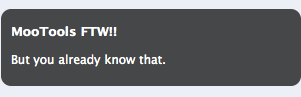
Sorry for asking, but is
field-sizing: content;really finally there? At least on my Mac with Google Chrome 120.0.6099.129 in the DevTools it says “unkown property name”, same goes for Safari 16.2 (18614.3.7.1.5) and Firefox 112.0.2 (64-Bit).thanks Michael
CSS working ⚒
As of January 2024, this doesn’t work yet in any stable browser.
Looking at the Chrome status for this feature, it appears that it won’t ship until Chrome 122. (At the time of this writing, latest Chrome is 120.)
The web standards explainer doc for this gives more details.
I needed to test with Ionic and it works perfectly post chrome 123. Works on android web view as well