apple-itunes-app Meta Tag
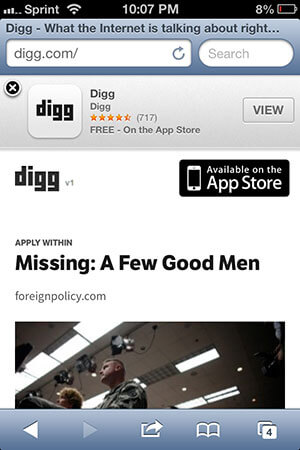
Whenever you visit the website of a vendor that provides an iOS app, you're either hit by an alert or ugly popup saying "Download our iPhone App!" It's great that they want to pitch their iOS app but the lack of structure and uniformity in the advertisement is ugly. Apple recently introduced a proprietary META tag which triggers a uniform advertisement for a vendor's iOS app within mobile Safari.
<-- App ID (required), Affiliate Data (Optional), Argument (Optional) --> <meta name="apple-itunes-app" content="app-id=myAppStoreID, affiliate-data=myAffiliateData, app-argument=myURL"> <-- Digg's tag --> <meta name="apple-itunes-app" content="app-id=362872995, affiliate-data=bevbOqLt02I, app-argument=digg://">
The content of I'm a huge fan of this type of strategy. The more uniformity, the better, especially when I get to avoid an ugly prompt within my mobile browser. Digg uses this META tag and I hope many more vendors join the club!





Hmm… I shop for and download Android apps using my iPad and search for iOS apps using my Androids and desktops with a variety of browsers. I don’t think this is very un-normal.
I’m not sure this won’t lead to a more confusing experience where lazy developers stick this in their page and assume I’ll see their ad because “If they want and iOS app they must be on iOS”.
Similar META is available for Windows 8 apps (mobile devices like Surface but actually any “Metro” IE10)
http://msdn.microsoft.com/en-us/library/ie/hh781489%28v=vs.85%29.aspx
It even is in the appbar then. There are also similar features for an Start screen bookmark as iOS has for webapps pinned to the homescreen (custom icon).
There are two apps, one for iPhone, and another for iPad HD. what about this situation?
What is an “affiliate-data” parameter?
Is there any similar solution for Android users?
Hi,
I have 2 apps for one website: one on ipad and the other on iphone…should i implement 2 differents meta tag or only one with 2 app id?
Thanks,
Have you got the answer?
Hi,
It seems to be disabled when the page is seen in the twitter app webview,
Do you know if there is a way to display it in twitter (different from dealing with a classic HTML box which does not provide the “installed or not” feature)
Thanks,
Is there any similar solution for Android users?