Simple Apache Proxying
I was recently working with Apache and a service running on Kris Zyp's Persevere project (which is beyond awesome). Persevere was pushing messages to my application which was running on Apache; the problem was that Persevere and Apache were running on different ports which technically made them cross-domain. In order to make the server believe the web service was on the same domain/port, I needed to use Apache proxying. I opened the conf/httpd.conf file and added the following magic to make that possible:
# Proxy requests to /data to persevere
ProxyPass /service http://localhost:8080/Status
ProxyPassReverse /service/ http://localhost:8080/Status
RewriteRule ^/service$ http://localhost:8080/Status$1 [P,L]
Now any reference to the directory "/Status" is proxied to the other port to receive the data! Apache proxying is a huge boost to your web application if you can trust the other domain/port.
![CSS vs. JS Animation: Which is Faster?]()
How is it possible that JavaScript-based animation has secretly always been as fast — or faster — than CSS transitions? And, how is it possible that Adobe and Google consistently release media-rich mobile sites that rival the performance of native apps?
This article serves as a point-by-point...
![CSS Filters]()
CSS filter support recently landed within WebKit nightlies. CSS filters provide a method for modifying the rendering of a basic DOM element, image, or video. CSS filters allow for blurring, warping, and modifying the color intensity of elements. Let's have...
![Dynamically Create Charts Using MooTools MilkChart and Google Analytics]()
The prospect of creating graphics charts with JavaScript is exciting. It's also the perfect use of JavaScript -- creating non-essential features with unobtrusive scripting. I've created a mix of PHP (the Analytics class), HTML, and MooTools JavaScript that will connect to Google Analytics...
![Modal-Style Text Selection with Fokus]()
Every once in a while I find a tiny JavaScript library that does something very specific, very well. My latest find, Fokus, is a utility that listens for text selection within the page, and when such an event occurs, shows a beautiful modal dialog in...



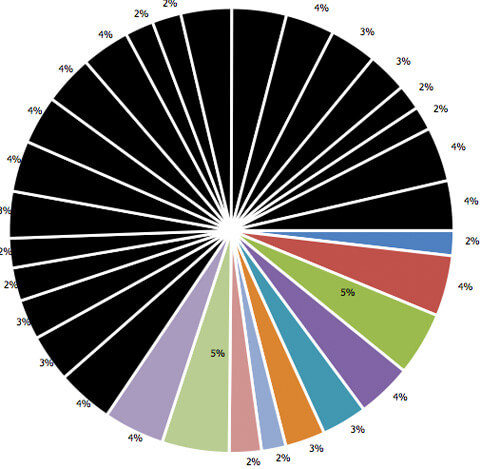

Not getting…. :-(
I don’t remember for sure, but off the top of my head don’t you have to enable the proxy module as well?
Good call Alan, you absolutely do.
That’s one of the best uses for apache proxying I’ve seen! Awesome!