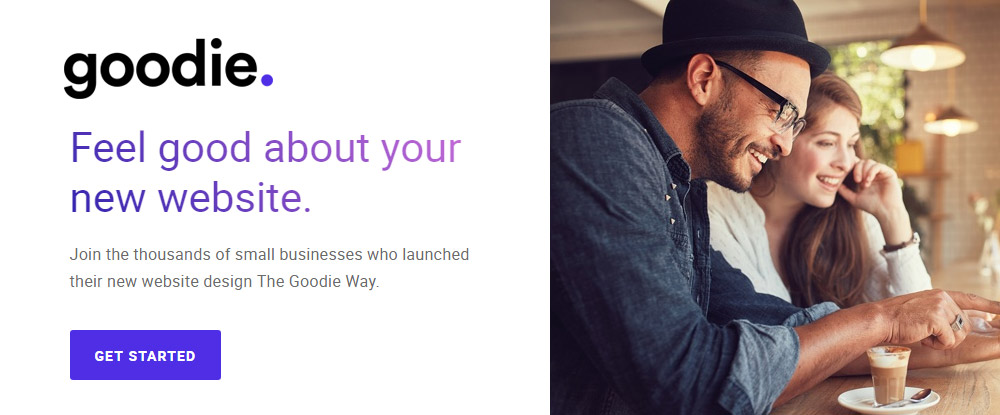The Advantages of Using a Design to WordPress Service and Four Great Options
You've taken a cool idea and transformed it into an awesome design that's ready to take the world by storm. However, there is one thing that is left to do - converting it to code.
You could, of course, take the easy route and use a tool that will do the conversion automatically. This would be also a cheap version.
The problem is, “cheap” is the operative word. Cutting corners to save money generally leads to a cheaper product. Here, we're talking about quality, not money.
Do you want a website that will knock your socks off or those of your client's? Then, you'll need to hand your design over to someone that will make that happen. In this case, a trustworthy and reliable design to WordPress service.
Four of the very best:
Design to WordPress – PSDgator
PSDgatorcan build any kind or style of WordPress theme you might request. This versatile design to WordPress teamcan create a theme from scratch, as or resurrectingand old one for you that was headed for the discard pile. They can enhance page load speeds or other features of an existing website, completelyre-slice and recode it.
The green gator team accepts PSD, AI, and Sketch design files. They even accept PDF files, if that's what you have to offer. They are, in fact, capable of converting any design file format you send them, and provide hand-coded, SEO optimized, responsive HTML/CSS in return.
This multitalented conversion service can also modify an existing WP plugin or build a new one in compliance with your specifications.
Whatever your request, it will be carefully reviewed to ensure your requirements are fully understood. Only then, will you receive a quote, after which the green gator team will proceed with development.
PSD to Manythings
PSD to Manythings is, as its name implies, another versatile development service. Specializing in delivering front-end solutions of individual web designers, and design teams and agencies, PSD to Manythings will quickly and efficiently convert your design to a responsive, SEO optimized, high performance WordPress theme.
Unlike some conversions services, they don't take your design files, give you a quote, and then become next to invisible until it's time to deliver a finished product. They'll keep in touch with you throughout the conversion process, asking questions, making suggestions, and answering any questions you may have, or discussing with you any changes you might wish to make.
PSD to Manythings has a solid reputation of consistently delivering first-rate results. They'll handle your project with care, so you can expect nothing less.
Xfive
Xfive is yet another versatile and talented web development agency you can turn to for your design to WordPress conversion needs. During the 10+ years they've been serving customers from around the globe, Xfive, formerly XHTMLized, has established a solid reputation of providing excellent service and top quality work.
One of the things that makes this agency stand out from the crowd, and something you're certain to appreciate, is how they treat you, and the care they show for your project. Xfive never treats you like just another customer. Whether you're an individual, or leading a design team, they treat you as a partner, and want to be treated the same.
Xfive has headquarters in Australia, staff in major offices in the USA and Europe, plus. a worldwide network of dedicated software developers.
Ask for their quote for a package of hours, team rental, or fixed-price estimation.
Goodie
You'll definitely feel good about your new website after working with a Goodie developer, a developer hand-picked by you. That's the Goodie way of treating its clients. Goodie works fast. They'll do your design to WordPress conversion quickly and efficiently, and for a fixed, agree-upon price. Goodie specializes in small websites, one-page websites, and e-mail template design and development.
What are the Advantages of Using a Design to WordPress Service?
There are several, and it's important for you to be aware of them.
1. Your website will look more like one of a kind, rather than one of many similar ones
There are some powerful tools and website building frameworks, like Bootstrap and WordPress. They are capable of helping you produce beautiful, high-performance websites. Those websites, however, tend to have a similar look.
A professional design to Website service or developer can do the opposite. They can, in contrast, provide layouts that have more of a unique look to them.
2. You can expect faster load times
Professional coders can outperform automated coding systems every time. Pro-coders will scrub their code until nary a line of unnecessary code remains. The result – greater efficiency, including faster page loading times.
3. Professionally-done work is almost always superior work
Here, automated coding can produce results that follow a certain set of standards.
Professionals can perform work that exceeds those same standards. They can typically do so easily. The outcome – results that exceed expectations.
4. Error-free websites are the norm
Since professionals hand-code, they can catch every coding error, large or sneakily small. In addition, a hand-coded website is easier to maintain or modify.
5. A website that provides an excellent UX is the rule; not an exception.
A professional design to WordPress developer delivers a website with an impressive UX. This is because that developer will do whatever it takes to make it happen. Present day automated systems can only work against set rules or standards.
Conclusion
Finding a tool that will do design to WordPress conversion for you may be cheaper. But the work done by a professional developer will, hands-down, be superior – every time.
A professional will spend whatever time it takes, to get things right. While time means money, these design to WordPress developers work quickly and efficiently. You can expect to get more than your money's worth.