Prevent Early Form Submission by Hijacking the Enter Key
A customer asked me to create a timecard form a few years ago. Everything with the form worked great but users would mistakenly press the enter key before their form was completed. They asked that I make the enter key move the cursor to the next input instead of submitting the form. This is how I'd do that using MooTools JavaScript.
The MooTools JavaScript
var inputs = $$('input.hijack');
$each(inputs,function(el,i) {
el.addEvent('keypress',function(e) {
if(e.key == 'enter') {
e.stop();
if(inputs[i+1]) { inputs[i+1].focus(); }
//last one?
if(i == inputs.length-1) { $('submit-button').focus(); }
}
});
});
When the customer hits the enter key, the cursor simply appears in the next input.
While I certainly wouldn't recommend this for every form, it definitely suited this customer's needs.
![Designing for Simplicity]()
Before we get started, it's worth me spending a brief moment introducing myself to you. My name is Mark (or @integralist if Twitter happens to be your communication tool of choice) and I currently work for BBC News in London England as a principal engineer/tech...
![Interview with a Pornhub Web Developer]()
Regardless of your stance on pornography, it would be impossible to deny the massive impact the adult website industry has had on pushing the web forward. From pushing the browser's video limits to pushing ads through WebSocket so ad blockers don't detect them, you have...
![Create a 3D Animating Sidebar]()
Mozilla's Christian Heilmann is an evangelist that knows how to walk the walk as well as talk the talk. You'll often see him creating sweet demos on his blog or the awesome Mozilla Hacks blog. One of my favorite pieces...
![Create a Context Menu with Dojo and Dijit]()
Context menus, used in the right type of web application, can be invaluable. They provide shortcut methods to different functionality within the application and, with just a right click, they are readily available. Dojo's Dijit frameworks provides an easy way to create stylish, flexible context...




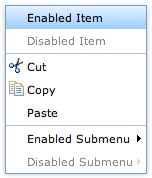
Awesome!
Outstanding little clip…one I can put into use almost immediately!
Agreed! Excellent and well executed idea. As you say, probably not for all forms — and it might be useful to provide some education with respect to the tab key which is for all forms — but useful for critical processes that must not be interrupted. Well done.
How about the TAB key?