Fix WebKit Checkbox Overflow
I want to share a quick tip about working with checkboxes in Chrome and Safari, the WebKit-based browsers. I was recently working with a series of checkboxes when I noticed that Safari and Chrome were doing some funky "cut off" with them:
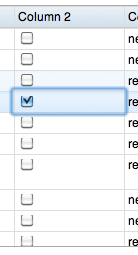
What's even weirder is that they were randomly fix and unfix themselves as you hover over them. Horrible! After a bit of tinkering, I discovered the solution was adding a line-height of 20px to the parent the checkbox:
.checkboxList li { /* ..or whatever the parent is */
line-height: 20px;
}
Twenty pixels should be considered the minimum -- anything smaller wont prevent the problem completely.
![Conquering Impostor Syndrome]()
Two years ago I documented my struggles with Imposter Syndrome and the response was immense. I received messages of support and commiseration from new web developers, veteran engineers, and even persons of all experience levels in other professions. I've even caught myself reading the post...
![Designing for Simplicity]()
Before we get started, it's worth me spending a brief moment introducing myself to you. My name is Mark (or @integralist if Twitter happens to be your communication tool of choice) and I currently work for BBC News in London England as a principal engineer/tech...
![HTML5 Datalist]()
One of the most used JavaScript widgets over the past decade has been the text box autocomplete widget. Every JavaScript framework has their own autocomplete widget and many of them have become quite advanced. Much like the placeholder attribute's introduction to markup, a frequently used...
![MooTools Kwicks Plugin]()
I wrote a post titled Get Slick with MooTools Kwicks ages ago. The post was quite popular and the effect has been used often. Looking back now, the original code doesn't look as clean as it could. I've revised the original...
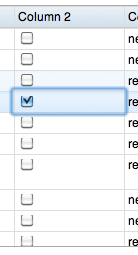




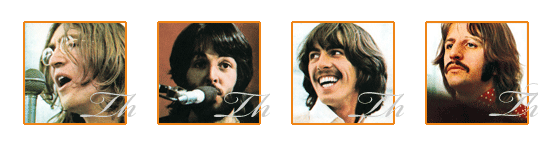
This actually didn’t work for me. I had to give the checkboxes display:block and a height of 20px.