Create and Retrieve Nested Objects with MooTools
One argument that's been lodged by many is that MooTools doesn't encourage the use of namespaces for classes. The Dojo Toolkit does employ namespaces and provides two helpful functions for working with them: dojo.getObject and dojo.setObject. These methods allow for setting and getting of nested objects via strings. I've ported this functionality MooTools so you can create and retrieve nested objects quickly!
The MooTools JavaScript
Here goes the magic, slightly modified from Dojo:
(function() {
// Utility method to get and set objects that may or may not exist
var objectifier = function(splits, create, context) {
var result = context || window;
for(var i = 0, s; result && (s = splits[i]); i++) {
result = (s in result ? result[s] : (create ? result[s] = {} : undefined));
}
return result;
};
// Creates an object if it doesn't already exist
Object.extend("place", function(name, value, context) {
var splits = name.split("."), s = splits.pop(), result = objectifier(splits, true, context);
return result && s ? (result[s] = value) : undefined;
});
// Retrieves an object if not already present
Object.extend("retrieve", function(name, create, context) {
return objectifier(name.split("."), create, context);
});
// Checks to see if the object exists
Object.extend("exists", function(name, context) {
return Object.retrieve(name, false, context) !== undefined;
});
})();
Both methods use a root method for parsing the string and finding the object, if it exists. The place method creates the object, accepting the object name, value, and context (base object), creating the object as desired:
// Creates my.namespace.MyClass
Object.place("my.namespace.MyClass", {
name: "David"
});
// my.namespace.MyClass.name = "David"
// Creates some.existing.objecto.my.namespace.MyClass
Object.place("my.namespace.MyClass", {
name: "David"
}, some.existing.objecto); // Has to be an existing object
Likewise, the retrieve method searches for the object, and optionally may create it:
// Get an object
Object.retrieve("my.namespace.MyClassToo");
// Try to find an object, create it if it doesn't exist
Object.retrieve("my.namespace.MyClassThree", true);
As a bonus, I've also thrown in an exists method to check for the existence of an object:
Object.exists("my.namespace.MyClassToo"); // returns TRUE or FALSE
Woohoo! These are some really nice utility methods to have around if you're looking to work with dynamic objects and namespaces!




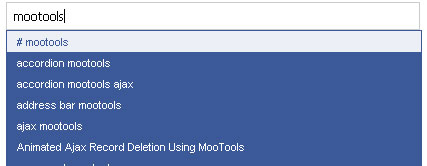
I just thought of a new idea for using the current object as context, if present. Stay tuned for an update to the script above!
Update made, but the context experiment didn’t work. Shortened the method though.
Thanks David,
I knew that feature from dojo and really was missing it in Mootools!
Cheers
My test file is available here: http://davidwalsh.name/dw-content/mootools-object.html . It provides numerous different examples of what’s presented above.
This is a bit cleaner than my version. Thanks.
Might I suggest changing the order of arguments? In MooTools the context object is always the first argument and yours is the opposite.
I also noticed that
place()fails if in the context object somewhere along the path is a non-object value. I changed mine to overwrite any existing values, but I’m curious whether or not such behavior is desirable.