SitePen: Creating and Enhancing Dojo Classes
You have probably noted over the past few months that I've been working a lot with the Dojo Toolkit. SitePen has been kind enough to allow me to guest blog about a Dojo topic I find very interesting: creating and enhancing Dojo classes. From the post:
Like all top-notch JavaScript toolkits, Dojo tries to make its classes as flexible as possible, knowing that users of the toolkit may have different ideas about how a given class or class method should work. Luckily, Dojo provides you a number of methods by which you can subclass or modify existing classes. Let's examine a few ways you can make Dojo classes exactly the way you like.
Click here to check it out!
![Write Better JavaScript with Promises]()
You've probably heard the talk around the water cooler about how promises are the future. All of the cool kids are using them, but you don't see what makes them so special. Can't you just use a callback? What's the big deal? In this article, we'll...
![CSS Animations Between Media Queries]()
CSS animations are right up there with sliced bread. CSS animations are efficient because they can be hardware accelerated, they require no JavaScript overhead, and they are composed of very little CSS code. Quite often we add CSS transforms to elements via CSS during...
![HTML5 Context Menus]()
One of the hidden gems within the HTML5 spec is context menus. The HTML5 context menu spec allows developers to create custom context menus for given blocks within simple menu and menuitem elements. The menu information lives right within the page so...
![Chris Coyier’s Favorite CodePen Demos II]()
Hey everyone! Before we get started, I just want to say it's damn hard to pick this few favorites on CodePen. Not because, as a co-founder of CodePen, I feel like a dad picking which kid he likes best (RUDE). But because there is just so...



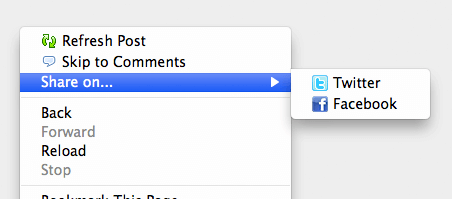

Hi,
Maybe you’ll be able to help me with understanding new way of class definition in new dojo. I’m using latest version of dojo. I try to define a few classes in separate files. Example (js/TwitterManager.js):
require([ "dojo/_base/declare", "dojo/request/script"], function( declare, script) { declare("TwitterManager", script, { // The default username username: "defaultUser", get: function() { script.get("http://search.twitter.com/search.json", { jsonp: "callback", query: {q: "#dojo"} }).then(function(response){ //we're only interested in response.results, so strip it off and return it return response.results; }); } });});Then I try to instantiate this class in main file (index.html):
require(["dojo/on", "dojo/dom", "dojo/query", "dojo/mouse", "dojo/domReady!"], function(on, dom, query, mouse) { var x = new TwitterManager(); var results = x.get(); });This code doesn’t work. But when I remove from class definition “request/script” module it works fine. I really need to use “script.get” method in this class. Of course all code might be put in index.html :) but I look for OOP approach in dojo 1.8.
Thanks