Duplicate the jQuery Homepage Tooltips Using Dojo
The jQuery homepage has a pretty suave tooltip-like effect as seen below:
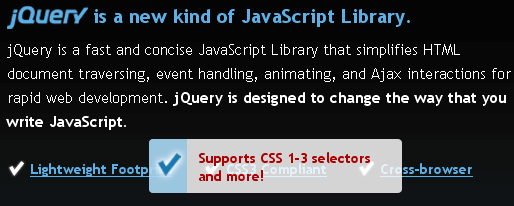
Here's how to accomplish this same effect using Dojo.
The XHTML
<div id="jq-intro" class="jq-clearfix"> <h2>jQuery is a new kind of JavaScript Library.</h2> <p>jQuery is a fast and concise JavaScript Library that simplifies HTML document traversing, event handling, animating, and AJAX interactions for rapid web development. <strong>jQuery is designed to change the way that you write JavaScript.</strong></p> <ul class="jq-checkpoints jq-clearfix"> <li><a href="http://docs.jquery.com/Tutorials" title="Lightweight Footprint" class="jq-thickbox">Lightweight Footprint</a> <div class="jq-checkpointSubhead"> <p>About 18KB in size <em>(Minified and Gzipped)</em></p> </div> </li> <li><a href="http://docs.jquery.com/Tutorials" title="CSS3 Compliant" class="jq-thickbox">CSS3 Compliant</a> <div class="jq-checkpointSubhead"> <p>Supports CSS 1-3 selectors and more!</p> </div> </li> <li><a href="http://docs.jquery.com/Tutorials" title="Cross-browser" class="jq-thickbox">Cross-browser</a> <div class="jq-checkpointSubhead"> <p>IE 6.0+, FF 2+, Safari 3.0+, Opera 9.0+, Chrome</p> </div> </li> </ul> </div>
The above HTML was taken directly from the jQuery homepage -- no changes.
The CSS
#jq-intro { padding-top:1em; width:605px; margin:0 auto; }
#jq-intro h2 { font-size:1.9em; font-weight:bold; color:#5DB0E6; line-height:1em; }
#jq-intro h2 span.jq-jquery { float:left; width:81px; height:23px; margin-right:.3em; position:relative; }
#jq-intro h2 span.jq-jquery span { position:absolute; left:-999999px; }
#jq-intro p { clear:both; font-size:1.5em; margin:5px 0; font-weight:normal; line-height:1.6; }
#jq-intro ul { padding:1.5em 0; list-style-type:none; }
#jq-intro li { float:left; font-size:1.4em; }
#jq-intro li a { color:#5DB0E6; font-weight:bold; text-decoration:underline; float:left; padding:0 30px 0 23px; }
#jq-intro li p { font-size:12px; }
#jq-intro li { position:relative; }
div.jq-checkpointSubhead { display:none; }
div.jq-checkpointSubhead { /*opacity:0.0001;*/ position:absolute; width:253px; height:54px; background:url(jquery-tooltip.png) 0 0 no-repeat; top:-1.5em; left:-35%; z-index:100; }
div.jq-checkpointSubhead p { font-size:1em; padding:10px 5px 0 50px; color:#AE0001; font-weight:bold; line-height:1.3em; margin:0; cursor:pointer; }
The above CSS has been slightly modified to match the CSS rules already in place on my demo page.
The Dojo JavaScript
(function(d,$,$$) {
/* when the page is ready .... */
d.ready(function() {
/* grab each list item */
$$('.jq-checkpoints li').forEach(function(li,index) {
/* grab the tooltip */
var myTip = $$('div.jq-checkpointSubhead',li).style({
opacity: 0,
display: 'block'
})[0];
/* add event listeners */
d.connect(li,'onmouseenter',function() {
d.fadeIn({ node: myTip }).play();
});
d.connect(li,'onmouseleave',function() {
d.fadeOut({ node: myTip }).play();
});
});
});
})(dojo,dojo.byId,dojo.query);
This effect is the epitome of a dynamic yet subtle JavaScript enhancement!





what about doing this in mootools?
Nice effect, but i think (and i’m speaking to jquery devs) it has serious usability problems.. don’t you agree?
Can you give an small tut how it works with jQuery please?
@tampe125: You can find the MooTools version here:
http://davidwalsh.name/jquery-homepage-mootools
Jquery, please!
Ummmm…just take it form the jQuery website?