Email Protection with MooTools JavaScript v2
Earlier this week I posted an article describing how you can protect your email links from spambots using MooTools. After some suggestions, I've made some improvements to my system.
The XHTML
<span rel="david|davidwalsh.name" class="email custom-class">Email me!</span>
I've switched to using a span tag instead of an anchor to prevent search engines from seeing dead links. We put the modified email address in the rel attribute.
The MooTools JavaScript
window.addEvent('domready', function() {
$$('.email').each(function(el) {
var anchor = new Element('a', {
href: 'mailto:' + el.get('rel').replace('|','@'),
'class': el.get('class'),
'text': el.get('text')
}).replaces(el);
});
});
I create an anchor element and replace the span element that was originally there.
Thank you to everyone that shared their ideas -- we came up with a better script!
![Facebook Open Graph META Tags]()
It's no secret that Facebook has become a major traffic driver for all types of websites. Nowadays even large corporations steer consumers toward their Facebook pages instead of the corporate websites directly. And of course there are Facebook "Like" and "Recommend" widgets on every website. One...
![How I Stopped WordPress Comment Spam]()
I love almost every part of being a tech blogger: learning, preaching, bantering, researching. The one part about blogging that I absolutely loathe: dealing with SPAM comments. For the past two years, my blog has registered 8,000+ SPAM comments per day. PER DAY. Bloating my database...
![Digg-Style Dynamic Share Widget Using the Dojo Toolkit]()
I've always seen Digg as a very progressive website. Digg uses experimental, ajaxified methods for comments and mission-critical functions. One nice touch Digg has added to their website is their hover share widget. Here's how to implement that functionality on your site...
![MooTools 1.3 Browser Object]()
MooTools 1.3 was just released and one of the big additions is the Browser object. The Browser object is very helpful in that not only do you get information about browser type and browser versions, you can gain information about the user's OS, browser plugins, and...



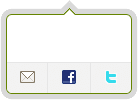
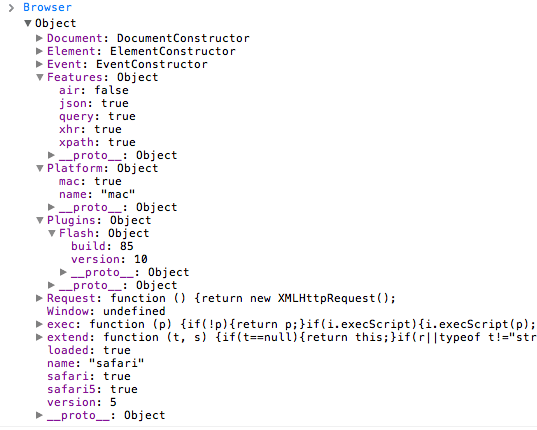
This version is way cleaner, I assume I can change the pipe to any weirdo special character like �r5981327r0981; then do the replace?
Have you tested how effective is it against spam yet?
If it picks up any spam at all, I guess the next step would be to add in ROT13 to your approach.
Internet explorer 7 doesn’t like the “,” after ‘class’: el.get(‘class’)
That throws an error…
I tried to use this but my Browser does nothing if I click on the E-Mail me text.
@Birke: Works for me.
I had to add ‘text’: el.get(‘text’) to the new anchor element to be able to show the “Email Me” text.
@Wes: Good catch — updated that and compatibility with MooTools 1.3 (removed $each).
Thanks! The only thing i did different was to use title instead of rel. rel isn’t valid in a span.
Greetings,
I am new to mootools and I would like to know were I put the java script code for this?
Thanks for any help.
Perhaps this might help some. For strict xhtml validation if possible use the id attribute and not rel and use a – in replace if |. Making these changes will allow proper validation on strict xhtml.
Tim
BTW I figured out were to put the code :)
Perhaps this might help some. For strict xhtml validation if possible use the id attribute and not rel and use a – in replace of |. Making these changes will allow proper validation on strict xhtml.
Tim
BTW I figured out were to put the code :)