Case Insensitive CSS Attribute Selector
CSS selectors never cease to amaze me in how powerful they can be in matching complex patterns. Most of that flexibility is in parent/child/sibling relationships, very seldomly in value matching. Consider my surprise when I learned that CSS allows matching attribute values regardless off case!
Adding a {space}i to the attribute selector brackets will make the attribute value search case insensitive:
/* case sensitive, only matches "example" */
[class=example] {
background: pink;
}
/* case insensitive, matches "example", "eXampLe", etc. */
[class=example i] {
background: lightblue;
}
The use cases for this i flag are likely very limited, especially if this flag is knew knowledge for you and you're used to a standard lower-case standard. A loose CSS classname standard will have and would continue to lead to problems, so use this case insensitivity flag sparingly!
![Interview with a Pornhub Web Developer]()
Regardless of your stance on pornography, it would be impossible to deny the massive impact the adult website industry has had on pushing the web forward. From pushing the browser's video limits to pushing ads through WebSocket so ad blockers don't detect them, you have...
![From Webcam to Animated GIF: the Secret Behind chat.meatspac.es!]()
My team mate Edna Piranha is not only an awesome hacker; she's also a fantastic philosopher! Communication and online interactions is a subject that has kept her mind busy for a long time, and it has also resulted in a bunch of interesting experimental projects...
![Redacted Font]()
Back when I created client websites, one of the many things that frustrated me was the initial design handoff. It would always go like this:
Work hard to incorporate client's ideas, dream up awesome design.
Create said design, using Lorem Ipsum text
Send initial design concept to the client...
![MooTools Typewriter Effect Plugin Upgrade]()
Last week I shared my MooTools Typewriter Class with you. It was pretty well received and I got a few feature requests that I've implemented including "backspacing" and character variance delays. I'm not going to explain the old code, so click here...



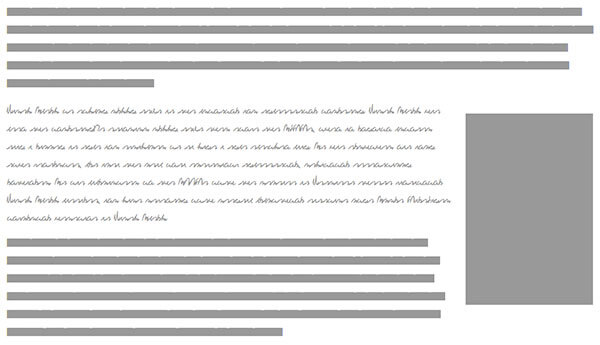

I just used this in JavaScript to find elements based on title attributes:
let testEntries = document.querySelectorAll('[title^="${search}" i]');Exactly what I was looking for, thanks!