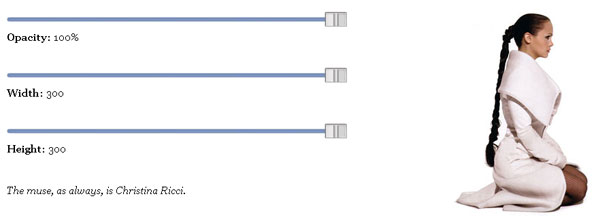Create a Thumbnail From a Video with ffmpeg
Creating a thumbnail to represent a video is a frequent task when presenting media on a website. I previously created a shell script to create a preview video from a larger video, much like many adult sites provide. Let's view how we can create a preview thumbnail from a video!
Developers can use `ffmpeg, an incredible open source media utility, to create a thumbnail. To create a thumbnail from the first frame of a video, execute the following command:
ffmpeg -i input.webm -vf "select=eq(n\,34)" -vframes 1 thumbnail.png
Providing a video thumbnail is a great tool convert images into video views. You don't need fancy software and manual labor to create thumbnails -- use ffmpeg!
![Designing for Simplicity]()
Before we get started, it's worth me spending a brief moment introducing myself to you. My name is Mark (or @integralist if Twitter happens to be your communication tool of choice) and I currently work for BBC News in London England as a principal engineer/tech...
![How to Create a RetroPie on Raspberry Pi – Graphical Guide]()
Today we get to play amazing games on our super powered game consoles, PCs, VR headsets, and even mobile devices. While I enjoy playing new games these days, I do long for the retro gaming systems I had when I was a kid: the original Nintendo...
![AJAX For Evil: Spyjax with jQuery]()
Last year I wrote a popular post titled AJAX For Evil: Spyjax when I described a technique called "Spyjax":
Spyjax, as I know it, is taking information from the user's computer for your own use — specifically their browsing habits. By using CSS and JavaScript, I...
![Facebook Sliders With Mootools and CSS]()
One of the great parts of being a developer that uses Facebook is that I can get some great ideas for progressive website enhancement. Facebook incorporates many advanced JavaScript and AJAX features: photo loads by left and right arrow, dropdown menus, modal windows, and...