CSS accent-color
For better or worse, form fields have been somewhat difficult to style with CSS. Form control display is dependent upon device, operating system, and browser, so you can imagine the difficulty in making styling easy. We have slowly been given some controls over form control display, as evidenced by accent-color!
The accent-color CSS property allows us to change the accent of input, input[type=radio], and input[type=checkbox] elements!
input {
accent-color: blue;
}
input[type=checkbox] {
accent-color: red;
}
See the Pen
by David Walsh (@darkwing)
on CodePen.
accent-color is a lovely addition to input CSS elements. I love any CSS feature that encourages using native elements instead of shimming your own to improve branding and design. Let's hope for more CSS features like accent-color!
![5 HTML5 APIs You Didn’t Know Existed]()
When you say or read "HTML5", you half expect exotic dancers and unicorns to walk into the room to the tune of "I'm Sexy and I Know It." Can you blame us though? We watched the fundamental APIs stagnate for so long that a basic feature...
![Facebook Open Graph META Tags]()
It's no secret that Facebook has become a major traffic driver for all types of websites. Nowadays even large corporations steer consumers toward their Facebook pages instead of the corporate websites directly. And of course there are Facebook "Like" and "Recommend" widgets on every website. One...
![Hot Effect: MooTools Drag Opacity]()
As you should already know, the best visual features of a website are usually held within the most subtle of details. One simple trick that usually makes a big different is the use of opacity and fading. Another awesome MooTools functionality is...
![jQuery UI DatePicker: Disable Specified Days]()
One project I'm currently working on requires jQuery. The project also features a datepicker for requesting a visit to their location. jQuery UI's DatePicker plugin was the natural choice and it does a really nice job. One challenge I encountered was the...




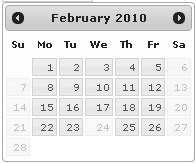
The accent-color CSS property allows us to change the accent of input ….. JUST IN CHROME!
In Safari, FF, – its not working
Check this before: https://caniuse.com/?search=accent-color