Detect CSS Overflow Elements
Every once in a while you encounter a CSS annoyance that takes some cleverness to discover. One such case rears its ugly head in unwanted and unexpected scrollbars. When I see unwanted scrollbars, I usually open developer tools, click the element inspector, and hover around until I find the villainous HTML element. As a visual person, I find that process effective but not efficient. Recently I was made aware of a programmatic way to find the scoundrel element with JavaScript!
To find the element summoning demon scrollbars, you can use the following JavaScript:
document.querySelectorAll('*').forEach(el => {
if (el.offsetWidth > document.documentElement.offsetWidth) {
console.log('Found the worst element ever: ', el);
}
});
After the element has been logged to the console, you can pinpoint it and play with punishments in the element inspector as you see fit.
I'm always guilty of reverting to my old ways, i.e. visual inspection, but having a programmatic solution is so much faster and convenient!
![Creating Scrolling Parallax Effects with CSS]()
Introduction
For quite a long time now websites with the so called "parallax" effect have been really popular.
In case you have not heard of this effect, it basically includes different layers of images that are moving in different directions or with different speed. This leads to a...
![Create Namespaced Classes with MooTools]()
MooTools has always gotten a bit of grief for not inherently using and standardizing namespaced-based JavaScript classes like the Dojo Toolkit does. Many developers create their classes as globals which is generally frowned up. I mostly disagree with that stance, but each to their own. In any event...
![Truly Responsive Images with responsive-images.js]()
Responsive web design is something you hear a lot about these days. The moment I really started to get into responsive design was a few months ago when I started to realise that 'responsive' is not just about scaling your websites to the size of your...
![Dynamically Create Charts Using MooTools MilkChart and Google Analytics]()
The prospect of creating graphics charts with JavaScript is exciting. It's also the perfect use of JavaScript -- creating non-essential features with unobtrusive scripting. I've created a mix of PHP (the Analytics class), HTML, and MooTools JavaScript that will connect to Google Analytics...




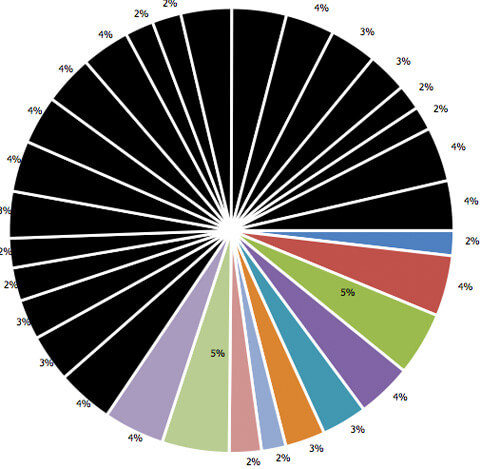
Great little script… To make it easy to use, I ended up creating a Bookmarklet with a slightly modified version of that script. Then I can run it easily on any page.
Firefox Developer edition (not sure about the normal one) also has an indicator on the HTML element that is causing the overflow
Still didn’t help me to find the colporate for some reason… also tried the * {border: 1px solid red} trick to try to identify whats happening (tears!) – ended up just overflow-x hidden – which is lazy i guess
But.. thanks for sharing. gr8 logic that little script
I’m not sure it will help in your particular case, using outline instead of border can be a good shout, it won’t add to the width of elements (when border-box is not used)
Maybe you want to say…
Thanks for sharing
But you must to take account of margins, etc.
This line works better for me:
Detection includes cases where no scrollbar is showed but something wrong is happening.
Thanks David for inspiring us.