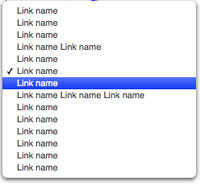VS Code node:console Fix
I've been using Microsoft's Visual Studio Code text editor for years with great success. The app has always been stable, flexible, and the best compliment I can give it: an afterthought. Recently, however, every time I added a console.log to a JavaScript file, VS Code would add import console from 'node:console'; to the top of file.
As you could imagine, that insertion would break the build and annoy the hell out of me. My colleague Brad Decker would come to the team's rescue with the following addition to our repository:
// jsconfig.json
{
"exclude": ["node:console"]
}
With that jsconfig.json file, VS Code would no longer import a non-existent file that broke the build. Thank you to Brad for the bug fix and productivity boost!
![5 Ways that CSS and JavaScript Interact That You May Not Know About]()
CSS and JavaScript: the lines seemingly get blurred by each browser release. They have always done a very different job but in the end they are both front-end technologies so they need do need to work closely. We have our .js files and our .css, but...
![CSS @supports]()
Feature detection via JavaScript is a client side best practice and for all the right reasons, but unfortunately that same functionality hasn't been available within CSS. What we end up doing is repeating the same properties multiple times with each browser prefix. Yuck. Another thing we...
![How to Create a Twitter Card]()
One of my favorite social APIs was the Open Graph API adopted by Facebook. Adding just a few META tags to each page allowed links to my article to be styled and presented the way I wanted them to, giving me a bit of control...
![Dress Up Your Select Elements with FauxSelect]()
I received an email from Ben Delaney a few weeks back about an interesting MooTools script he had written. His script was called FauxSelect and took a list of elements (UL / LI) and transformed it into a beautiful Mac-like SELECT element.