Amazing User Agent API with userstack
We do our best to design and code websites so that they look and perform the way they should regardless of device or browser, but the truth is we sometimes we need to code for specific device, browser, or crawler. Whether it's a quick hack or a simply wanting to display different content for a given device, you eventually need that information. apilayer has created an amazing api, userstack, to help you!
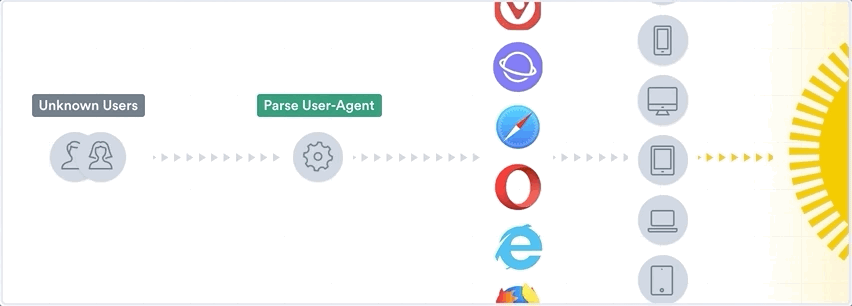
Quick Hits
- All you need to do is provide the user agent to get a detailed summary of the user's device
- The userstack API is free to use
- Supports multiple output formats (json and xml)
- Provides bulk lookup as well as single lookup
- Trusted by ZenDesk, Amazon, Apple, and Lyft
- Created by apilayer, creators of other amazing APIs like currencylayer, mailboxlayer, eversign, and more
Using userstack
Start by signing up for your free API key at userstack. Once you have your API key, you can start using the simple but very useful userstack API.
All you need to do is send the API key and user agent to the endpoint and you'll get a logical, informative object that describes the user device, browser, and more:
curl https://api.userstack.com/api/detect
?access_key=MY_API_KEY
&ua=Mozilla/5.0 (Macintosh; Intel Mac OS X 10_14_2) AppleWebKit/537.36 (KHTML, like Gecko) Chrome/73.0.3672.0 Safari/537.36
{
"ua":"Mozilla\/5.0 (Macintosh; Intel Mac OS X 10_14_2) AppleWebKit\/537.36 (KHTML, like Gecko) Chrome\/73.0.3672.0 Safari\/537.36",
"type":"browser",
"brand":"Apple",
"name":"Mac",
"url":"https:\/\/www.google.com\/about\/company\/",
"os":{
"name":"macOS 10.14 Mojave",
"code":"macos_10_14",
"url":"https:\/\/en.wikipedia.org\/wiki\/MacOS_Mojave",
"family":"macOS",
"family_code":"macos",
"family_vendor":"Apple Inc.",
"icon":"https:\/\/assets.userstack.com\/icon\/os\/macosx.png",
"icon_large":"https:\/\/assets.userstack.com\/icon\/os\/macosx_big.png"
},
"device":{
"is_mobile_device":false,
"type":"desktop",
"brand":"Apple",
"brand_code":"apple",
"brand_url":"http:\/\/www.apple.com\/",
"name":"Mac"
},
"browser":{
"name":"Chrome",
"version":"73.0.3672.0",
"version_major":"73",
"engine":"WebKit\/Blink"
},
"crawler":{
"is_crawler":false,
"category":null,
"last_seen":null
}
}
The returned object provides a wealth of information, parsed and placed into logical sections:
device:is_mobile_deviceis a very useful property to incorporate for your design layoutsbrowser: providing version informationcrawler: lets you know if it's a webcrawer or bot, and which bot you are
You can provide additional parameters to specify just the information you want returned from the API:
curl https://api.userstack.com/api/detect
?access_key=MY_API_KEY
&ua=...
&fields=device,browser.version
Like other apilayer APIs, userstack allows you to use JSONP:
curl https://api.userstack.com/api/detect
?access_key=MY_API_KEY
&ua=...
&callback=MY_FUNCTION_NAME
What I love about apilayer APIs is that they're always simple to use and were constructed for a very specific purpose. What userstack provides is so useful and I can trust it to be accurate and maintained. Give userstack a look -- it's worth your time to get accurate, usable useragent information!




