JavaScript Labels
No matter how long you've been a JavaScript developer, there will always be language features that you didn't know about until you saw them in a fringe piece of code. Your reaction generally is a bit like:
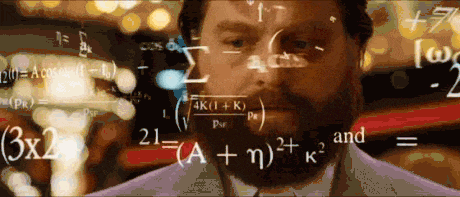
One of those features I see developers quizically trying to figure out is JavaScript labels, which allow you to manage break and continue with JavaScript loops. Let's have a look at them!
The basic format of a loop is {loopname}: before the loop starts:
{loopName}:
for({iterating}) {
{actions}
}
The power of labels comes with nested loops -- you can use break and continue, paired with the label name, to manage loop escaping:
function gogogo() {
firstLoop:
for (let outer = 0; outer < 4; outer++) {
secondLoop:
for (let inner = 0; inner < 5; inner++) {
if (inner === 3) {
// Use continue to avoid runs 4 and 5
continue firstLoop;
}
console.warn(`outer: ${outer}; inner: ${inner}`);
}
}
}
/*
outer: 0; inner: 0
outer: 0; inner: 1
outer: 0; inner: 2
outer: 1; inner: 0
outer: 1; inner: 1
outer: 1; inner: 2
outer: 2; inner: 0
outer: 2; inner: 1
outer: 2; inner: 2
outer: 3; inner: 0
outer: 3; inner: 1
outer: 3; inner: 2
*/
Nested loops can be difficult to manage but labels make directing and escaping them easy. The next time you want to look like a smart one in the room, break out the JavaScript labels!





Honestly, I am using JS since 2012 but today for the first time I’ve seen this feature. Also, as per MDN “Starting with ECMAScript 2015, labeled function declarations are now standardized for non-strict code.”
The output of the example would be the same if “continue firstLoop” were replaced by “break” and the labels were omitted. Perhaps you meant to write “break firstLoop” rather then “continue firstLoop”, in which case the output would end after three lines. I suspect that such breaking out of inner loops is the main use case for labels in JavaScript.