Replace Last Command in Shell
Whether I fat-finger a command or my MacBook Pro keyboard's keys don't want to respond like they should, I'm frequently misspelling commands. What's more frustrating is that many of these commands are long, taking making fixing theme time-consuming.
Luckily a Twitter follower is looking out for me, providing me a quick command for fixing the misspelled command:
~ $ crul davidwalsh.name
-bash: crul: command not found
~ $ ^crul^curl
curl davidwalsh.name
<!DOCTYPE HTML PUBLIC "-//IETF//DTD HTML 2.0//EN">
<html><head>
<title>301 Moved Permanently</title>
</head><body>
<h1>Moved Permanently</h1>
<p>The document has moved <a href="https://davidwalsh.name/">here</a>.</p>
<hr>
<address>Apache Server at davidwalsh.name Port 80</address>
</body></html>
The ^ command usage above returns fixes the spelling from the previous command, executes the command, and as a bonus, adds the correct command to history.
Small tips like these and git checkout - make my command life experience so much better. What's your favorite command line trick?
![An Interview with Eric Meyer]()
Your early CSS books were instrumental in pushing my love for front end technologies. What was it about CSS that you fell in love with and drove you to write about it?
At first blush, it was the simplicity of it as compared to the table-and-spacer...
![Create Namespaced Classes with MooTools]()
MooTools has always gotten a bit of grief for not inherently using and standardizing namespaced-based JavaScript classes like the Dojo Toolkit does. Many developers create their classes as globals which is generally frowned up. I mostly disagree with that stance, but each to their own. In any event...
![spellcheck Attribute]()
Many useful attributes have been provided to web developers recently: download, placeholder, autofocus, and more. One helpful older attribute is the spellcheck attribute which allows developers to control an elements ability to be spell checked or subject to grammar checks. Simple enough, right?
![Parallax Sound Waves Animating on Scroll]()
Scrolling animations are fun. They are fun to create and fun to use. If you are tired of bootstrapping you might find playing with scrolling animations as a nice juicy refreshment in your dry front-end development career. Let's have a look how to create animating...




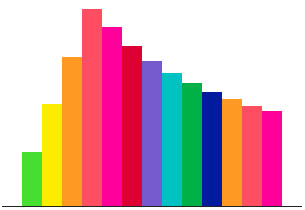
Hi David,
someone pointed me to https://github.com/nvbn/thefuck/blob/master/README.md last time I complained.
Kind regards
André
Hi David,
it works fine, but does not update bash’s history
My favorite command is CTRL-R and reuse older commands
Abrazos, Daniel