Change Mac Brightness from Command Line
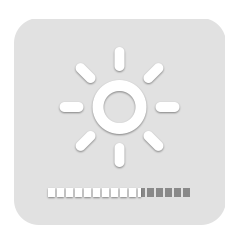
Earlier this week I posted about how you can modify your Mac's volume from command line. Little command line scripts make me smile because I spend so much of my day in command line, and automation can be the key to productivity. I next thought about modifying brightness from command line and I found out that changing Mac brightness is super easy!s
The first step to changing Mac brightness is installing the brightness utility with Homebrew:
brew install brightness
With brightness installed, you can change the brightness of a Mac from command line:
brightness 0.3
This utility could be used somewhat like ding; you could execute a long-running script and then modify brightness to signify the task has completed:
brightness 0.1 && ./do-long-task && brightness 1
The brightness of a screen is a simple setting but you can make it work for you via automation with brightness!




