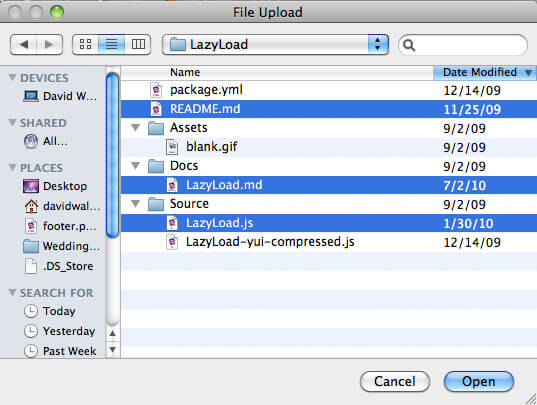Open Multiple Firefox Tabs from Command Line
Now that I work on Firefox Developer Tools, I'm really starting to learn some of the tricks of building, debugging, and launching Firefox. Once I start using Firefox at a developer level each day, the more I become amazed at how configurable and easy to work with Firefox is.p>
Since a good portion of my day is spent working on the Firefox DevTools debugger inside a browser in what we call "launchpad", I need shortcuts to make launching and setting up Firefox for development quick. The following command allows me to launch Firefox with the multiple tabs I need:
/Applications/Firefox.app/Contents/MacOS/firefox \
-new-tab -url https://davidwalsh.name \
-new-tab -url https://css-tricks.com
Incorporating a command like this into a setup.shor likewise file to start my debugging makes setting up a development environment so easy. There's nothing worse than creating tabs and typing the same URLs over and over!
![Being a Dev Dad]()
I get asked loads of questions every day but I'm always surprised that they're rarely questions about code or even tech -- many of the questions I get are more about non-dev stuff like what my office is like, what software I use, and oftentimes...
![CSS Gradients]()
With CSS border-radius, I showed you how CSS can bridge the gap between design and development by adding rounded corners to elements. CSS gradients are another step in that direction. Now that CSS gradients are supported in Internet Explorer 8+, Firefox, Safari, and Chrome...
![Duplicate the jQuery Homepage Tooltips]()
The jQuery homepage has a pretty suave tooltip-like effect as seen below:
The amount of jQuery required to duplicate this effect is next to nothing; in fact, there's more CSS than there is jQuery code! Let's explore how we can duplicate jQuery's tooltip effect.
The HTML
The overall...
![Multiple File Upload Input]()
More often than not, I find myself wanting to upload more than one file at a time. Having to use multiple "file" INPUT elements is annoying, slow, and inefficient. And if I hate them, I can't imagine how annoyed my users would be. Luckily Safari, Chrome...