Faster npm
Good news! npm was updated in January and this is no longer an issue!
npm is the premier package repository on the web and we all use it a ton, obviously. npm has started using basic progress bar graphics to notify users of download progress, which is nice, but appears to slow down the entire process. This tweet blew my mind:
It sounds crazy, but disabling npm's progress bar yields a 2x npm install speed improvement for me pic.twitter.com/ChXxSepCBK
— Gavin Joyce (@gavinjoyce) January 26, 2016
Executing the following before an npm install dramatically speeds up the process:
npm set progress=false
You wont see a beautiful progress bar but you will get faster installs which, in my opinion, is an excellent trade off!




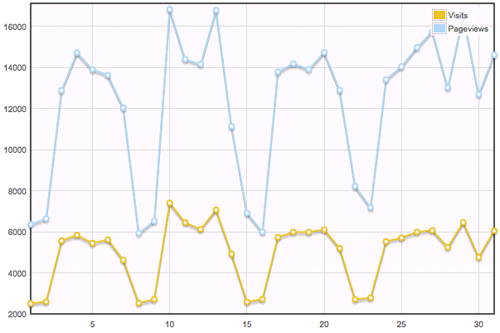
The problem was fixed in 3.7.0 back in January. https://github.com/npm/npm/blob/master/CHANGELOG.md#v370-2016-01-29
I think it’s worth mentioning that these settings are saved in a dotfile
~/.npmrcthat can be backed up easily. Automating the machine setup ftw! :D