Detect Function Argument Names with JavaScript
I was recently looking over the promisify-node code to see how the author was able to convert basic functions and objects to a promised-based API. I quickly realized that they were reading function signatures to look for common callback argument names like callback and cb. The strategy seemed odd but probably necessary.
I took a few minutes to pick out the JavaScript function which parsed argument names for a function and here it is:
function getArgs(func) {
// First match everything inside the function argument parens.
var args = func.toString().match(/function\s.*?\(([^)]*)\)/)[1];
// Split the arguments string into an array comma delimited.
return args.split(',').map(function(arg) {
// Ensure no inline comments are parsed and trim the whitespace.
return arg.replace(/\/\*.*\*\//, '').trim();
}).filter(function(arg) {
// Ensure no undefined values are added.
return arg;
});
}
So given the function above and a sample function, here's how it would work:
function myCustomFn(arg1, arg2,arg3) {
}
console.log(getArgs(myCustomFn)); // ["arg1", "arg2", "arg3"]
Aren't regular expressions a beautiful thing? I can't name many uses for such a function but here it is if you're looking to do such a thing!



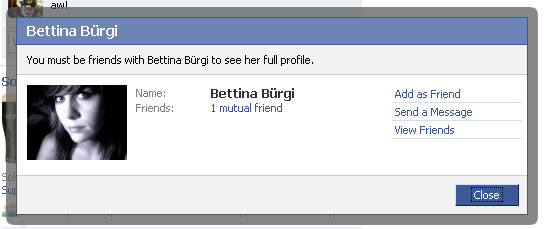

Well, good luck using that regex with ES6 arrow functions :I
And it can be also tried by comments put among the function’s arguments.
Man, parsing is _hard_…
I guess that’s how Angular injects objects like
$scope,$httpand so on…I guess, this will work till the first object destructing in arguments. E.g. in FF:
function a({test: test}) {} a.toString().match(/function\s.*?\(([^)]*)\)/)[1].split(",").map(function(arg) { // Ensure no inline comments are parsed and trim the whitespace. return arg.replace(/\/\*.*\*\//, "").trim(); }).filter(function(arg) { // Ensure no undefineds are added. return arg; });For promisify-node purposes this should be sufficient though.
Chrome and FireFox already have arrow functions in mainstream release builds, so as MaxArt mentioned this fails:
Is this fast enough for production?
Define fast enough.
Not that it answers your question, but this approach is the one Angular takes with its dependency injection. Back when I was getting into Angular, I created a simple example of this approach. However these days I’d favour destructuring every time, as Deku does.
Please put a big, big warning in this post that you be careful with relying on argument names: when you minify code, argument names are typically mangled. So if you rely matching arguments by their name like
arg1,$scope, or$http, you code will break when minifying it. The Angular folks among us know about the troubles this can give…I created a module for this a while ago. https://github.com/stoeffel/retrieve-arguments
Yeah, as Jos de Jong mentioned, don’t do this; it breaks when you minify (Which I hope you’re doing). The way Angular works is that it will look for these but it will first look for an array around the function call to resolve its dependencies and it will also look for an array of arguments keyed
$injecton the function to invoke.While it is a neat little party trick, ultimately its not all that great.
https://www.npmjs.com/package/get-parameter-names has this broken out as an noon package.
Hi Dave, I’m wondering about es2015 args with default values, destructuring and so on… how do you handle it?
This package uses recast in order to create an AST and then the parameter names are gathered from their, this allows it to support pattern matching, default arguments, arrow functions and other ES6 features.
https://www.npmjs.com/package/es-arguments
The article and many comments interchange the terms “argument” and “parameter”.
According to https://developer.mozilla.org/en-US/docs/Glossary/Parameter
– Function parameters are the names listed in the function’s definition.
– Function arguments are the real values passed to the function.
– Parameters are initialized to the values of the arguments supplied.