File Extension Change Shortcut
Changing the extension of a file seems like something you would do often enough to know how to do it from command line. One annoying part of moving a file is repeating the file name a second time when all I want to do is change the extension. A minor annoyance but an annoyance nonetheless.
I recently found that you can quickly change a file's extension with this handy shortcut:
# mv filename.{old,new}
mv code.{txt,js}
The braced syntax provides a way to quickly swap out the file extension without needing to repeat the file name. Sweet!
![Send Text Messages with PHP]()
Kids these days, I tell ya. All they care about is the technology. The video games. The bottled water. Oh, and the texting, always the texting. Back in my day, all we had was...OK, I had all of these things too. But I still don't get...
![5 More HTML5 APIs You Didn’t Know Existed]()
The HTML5 revolution has provided us some awesome JavaScript and HTML APIs. Some are APIs we knew we've needed for years, others are cutting edge mobile and desktop helpers. Regardless of API strength or purpose, anything to help us better do our job is a...
![CSS @supports]()
Feature detection via JavaScript is a client side best practice and for all the right reasons, but unfortunately that same functionality hasn't been available within CSS. What we end up doing is repeating the same properties multiple times with each browser prefix. Yuck. Another thing we...
![Growl-Style Notifications Using MooTools Roar]()
When I think of premier MooTools plugin developers, Harald "digitarald" Kirschner is usually one of the first people that come to mind. Harald has built some of MooTools' most popular plugins, including AutoCompleter, FancyUpload, and History Manager. My favorite plugin created...




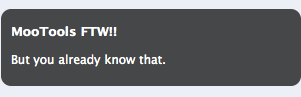
This does not only work for file extensions. You can generally use the curly braces syntax to “generate” multiple words/arguments for a bash command: http://www.gnu.org/software/bash/manual/bashref.html#Brace-Expansion