Copy a Directory from Command Line
Copying a directory for the sake of backup is something I do often, especially when I'm trying to figure out why something isn't working when I use an external library. I'll copy the directory structure as a backup, mess around with the original source until I find a solution, then restore the original and change my overall system code to bring in my revised version.
You can't just use cp to copy a directory structure -- you'll see cp: myDir is a directory (not copied). You'll need to add a few additional flags to copy a directory structure:
cp -Rp source source_copy
The above command copies the directory recursively while keeping the same permissions!
![Interview with a Pornhub Web Developer]()
Regardless of your stance on pornography, it would be impossible to deny the massive impact the adult website industry has had on pushing the web forward. From pushing the browser's video limits to pushing ads through WebSocket so ad blockers don't detect them, you have...
![Write Better JavaScript with Promises]()
You've probably heard the talk around the water cooler about how promises are the future. All of the cool kids are using them, but you don't see what makes them so special. Can't you just use a callback? What's the big deal? In this article, we'll...
![Facebook-Style Modal Box Using MooTools]()
In my oh-so-humble opinion, Facebook's Modal box is the best modal box around. It's lightweight, subtle, and very stylish. I've taken Facebook's imagery and CSS and combined it with MooTools' awesome functionality to duplicate the effect.
The Imagery
Facebook uses a funky sprite for their modal...
![CSS Ellipsis Beginning of String]()
I was incredibly happy when CSS text-overflow: ellipsis (married with fixed width and overflow: hidden was introduced to the CSS spec and browsers; the feature allowed us to stop trying to marry JavaScript width calculation with string width calculation and truncation. CSS ellipsis was also very friendly to...



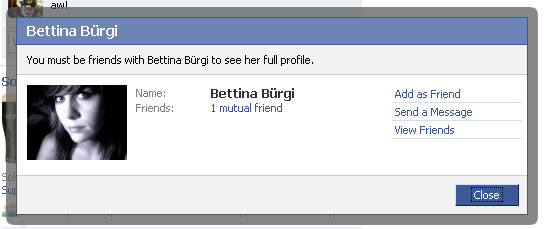

Why do you have the
-sflag in there? Looking at the--helpforcp, that’s the option to “make symbolic links instead of copying”, and according to Stack Overflow http://stackoverflow.com/questions/1240636 , that doesn’t even work recursively (with the-Rflag). (Nor can I see why you would want to copy an entire directory recursively only for it to be populated with symlinks, especially “for the sake of backup”.) Typo?EDIT: David has since corrected the error in question.
Another great option that I somehow always forget to use is -a (archive), used like so:
It copies structure and permissions and also preserves symlinks.
Just use rsync, faster and more options. )
Good to know. But I agree with @John
I prefer to use rsync for this purpose