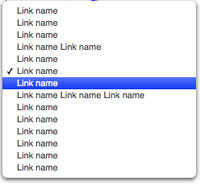Weekend Links – New HTML Elements, CSS3 Selector Test, Digg Architecture, Crashing IE6
HTML Added Elements
Just as I called for new HTML Elements, more functional HTML elements, this great article came along. I don't know how much they'll help, but it's definitely a step forward.
http://www.ibm.com/developerworks/library/x-html5/?ca=dgr-lnxw01NewHTML
CSS3 Selector Test
Does your current browser support CSS3 selectors? Use this tester to challenge your browser to a CSS3 dual.
http://www.css3.info/selectors-test/
Digg Architecture
Digg's known to assassinate the unsuspecting servers of dugg sites. How does Digg handle the load? Find out!
http://highscalability.com/digg-architecture
A Guide to Hiring Programmers: The High Cost of Low Quality
When you're hiring a programmer, you get what you pay for -- don't find out the hard way!
http://blog.revsys.com/2007/08/a-guide-to-hiri.html
The 7 Easiest Ways To Crash IE6
Love to taunt Internet Explorer 6? Blow up IE6 using simple HTML code.
http://seo2.0.onreact.com/top-7-ways-to-crash-internet-explorer