Preventing The IE6 CSS Background Flicker
One of the nagging issues that Internet Explorer creates is a flicker on anchor tag background images. Did you know, however, that there is a quick and easy way to prevent that problem using a little bit of JavaScript? Simply place the following JavaScript code in the header section of your website, refresh the page, and bid adieu to another IE6 issue.
![Responsive Images: The Ultimate Guide]()
Chances are that any Web designers using our Ghostlab browser testing app, which allows seamless testing across all devices simultaneously, will have worked with responsive design in some shape or form. And as today's websites and devices become ever more varied, a plethora of responsive images...
![How to Create a RetroPie on Raspberry Pi – Graphical Guide]()
Today we get to play amazing games on our super powered game consoles, PCs, VR headsets, and even mobile devices. While I enjoy playing new games these days, I do long for the retro gaming systems I had when I was a kid: the original Nintendo...
![FileReader API]()
As broadband speed continues to get faster, the web continues to be more media-centric. Sometimes that can be good (Netflix, other streaming services), sometimes that can be bad (wanting to read a news article but it has an accompanying useless video with it). And every social service does...
![Spoiler Prevention with CSS Filters]()
No one likes a spoiler. Whether it be an image from an upcoming film or the result of a football match you DVR'd, sometimes you just don't want to know. As a possible provider of spoiler content, some sites may choose to warn users ahead...




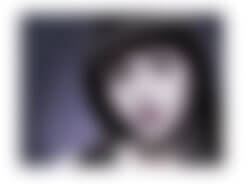
You can do the same thing by using .htaccess to cache the file. I don’t know if there is a minimum cache offset but a day works. And if you are following the yslow guidelines you get this as an added benefit. The flicker is actually caused by IE revalidating the image. The advantage to this method beyond speeding up your site is it doesn’t require JavaScript to work.
Awesome man! Thanks for sharing this.
Thanks, this worked great! A simple solution to an annoying behavior.
Hi,
Where can I get the Javascript code to resolve the issue?
regards,
N
great! and thank you!