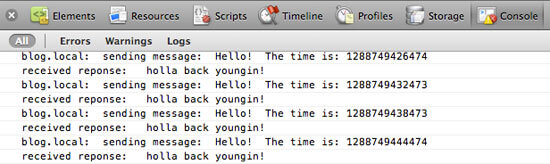Weekend Links – Premium CSS Tips, MooTools 1.2 Clientside, Google Sky, JavaScript Typing, PHP Image Resizer
8 Premium One Line CSS Tips
You probably know most of these tips, but there are a few snippets that you may be surprised to find.
http://cssglobe.com/post/1392/8-premium-one-line-css-tips
Clientside For MooTools 1.2 - RC1
The Clientside at CNET is headed by Aaron Newton, a MooTools core developer. The Clientside has created numerous plugins for MooTools 1.2 and they're all very practical and useful. If you're a Moo fan, check it out.
http://clientside.cnet.com/cnet-js-standards/clientside-for-mootools-12-rc1-a-long-time-coming/
Google Sky
Google has created a method for navigating the sky -- Google Sky! It's much like Google Maps but probably not as useful. Worth a look though!
Understanding Loose Typing in JavaScript
Jeremy Martin covers variable typing issues in JavaScript. When does "+" mean concatenate? What does "+" mean add? What happens when you add a string to an int, and visa versa? Let this article be your guide.
http://blog.jeremymartin.name/2008/03/understanding-loose-typing-in.html
Smart Image Resizer
This PHP image resizing script creates the best image thumbnails I've seen. Not grainy, good file size, and free to download.