JavaScript FrameBuster Snippet
Oftentimes you want to make sure your site isn't being IFRAME'd. Sometimes it's for security reasons, other times it's so your site's content isn't being skimmed else, and other times it's...oh, who cares, you just want to do it. Here's a short way to escape frames:
if (top.location != self.location) {
top.location = self.location.href;
}
Uglify this and you get 63 characters of gold. Simple, effective.
![6 Things You Didn’t Know About Firefox OS]()
Firefox OS is all over the tech news and for good reason: Mozilla's finally given web developers the platform that they need to create apps the way they've been creating them for years -- with CSS, HTML, and JavaScript. Firefox OS has been rapidly improving...
![Conquering Impostor Syndrome]()
Two years ago I documented my struggles with Imposter Syndrome and the response was immense. I received messages of support and commiseration from new web developers, veteran engineers, and even persons of all experience levels in other professions. I've even caught myself reading the post...
![CSS Filters]()
CSS filter support recently landed within WebKit nightlies. CSS filters provide a method for modifying the rendering of a basic DOM element, image, or video. CSS filters allow for blurring, warping, and modifying the color intensity of elements. Let's have...
![Sexy Opacity Animation with MooTools or jQuery]()
A big part of the sexiness that is Apple software is Apple's use of opacity. Like seemingly every other Apple user interface technique, it needs to be ported to the web (</fanboy>). I've put together an example of a sexy opacity animation technique...




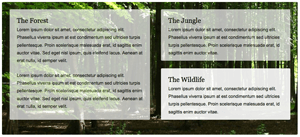
Sorry bit of a jacascript noob here – this sounds great but how would one implement it? Where does it go?
Again apologies for what must sound a simple question.
Just toss it at the top of your javascript file :). Really anywhere in your JS this would work.
Just don’t put it inside a function unless that your intention. For example if for some reason you want to give your users a chance to make sure the page isn’t iframed by clicking a button then you put that code in a function say unIFrameMe() and then call that function when onclick the button.
In general, you’ll want this code to be outside of a function, so it is run when the js is loaded.
EMILIO!
But what about the Frame Buster Buster?
http://stackoverflow.com/questions/958997/frame-buster-buster-buster-code-needed
Thanks for the answers re the javascript.
htaccess solutions might be better as they are not so easily bypassed:
To blocks all sites (including your own) from iframing your pages:
or to block any external site from iframing your pages:
You can also only block some of your urls with the x-frame-options header. Here’s an apache solution
Header always append
X-Frame-Options SAMEORIGIN# Block any site from applying an iframe.Apparently I didn’t use `pre` tags.