Remove Search Box Buttons in WebKit
I love all of the (relatively) new HTML5 INPUT element types. If you aren't using them...what the hell is wrong with you?! please do. New types like search and email make these form fields infinitely more usable on mobile. What I don't necessarily like is how WebKit adds the circular x button to the right of search boxes; they add a design element that was clashing with the site look and feel. After a quick search, I figured out how to remove it:
input[type='search']::-webkit-search-decoration,
input[type='search']::-webkit-search-cancel-button,
input[type='search']::-webkit-search-results-button,
input[type='search']::-webkit-search-results-decoration {
display: none;
}
No more unwanted icon in my design. Big thanks to Chris Coyier for this tip!
![How to Create a Twitter Card]()
One of my favorite social APIs was the Open Graph API adopted by Facebook. Adding just a few META tags to each page allowed links to my article to be styled and presented the way I wanted them to, giving me a bit of control...
![5 HTML5 APIs You Didn’t Know Existed]()
When you say or read "HTML5", you half expect exotic dancers and unicorns to walk into the room to the tune of "I'm Sexy and I Know It." Can you blame us though? We watched the fundamental APIs stagnate for so long that a basic feature...
![HTML5 download Attribute]()
I tend to get caught up on the JavaScript side of the HTML5 revolution, and can you blame me? HTML5 gives us awesome "big" stuff like WebSockets, Web Workers, History, Storage and little helpers like the Element classList collection. There are, however, smaller features in...
![Rotate Elements with CSS Transformations]()
I've gone on a million rants about the lack of progress with CSS and how I'm happy that both JavaScript and browser-specific CSS have tried to push web design forward. One of those browser-specific CSS properties we love is CSS transformations. CSS transformations...



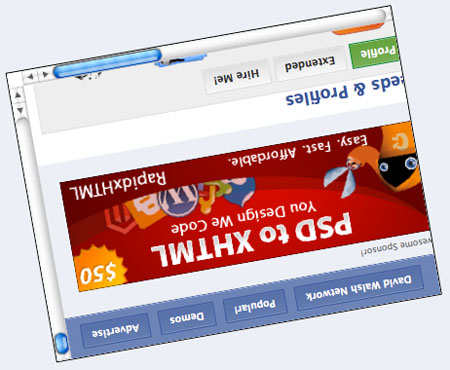
I have been searching this for ages. But please note that in some cases the default style does help user.