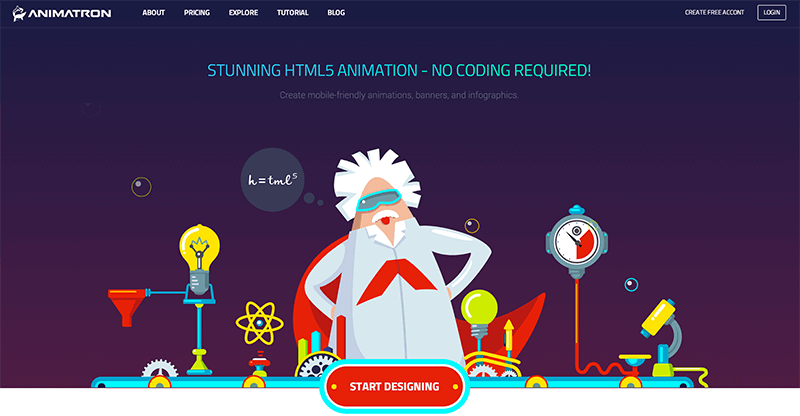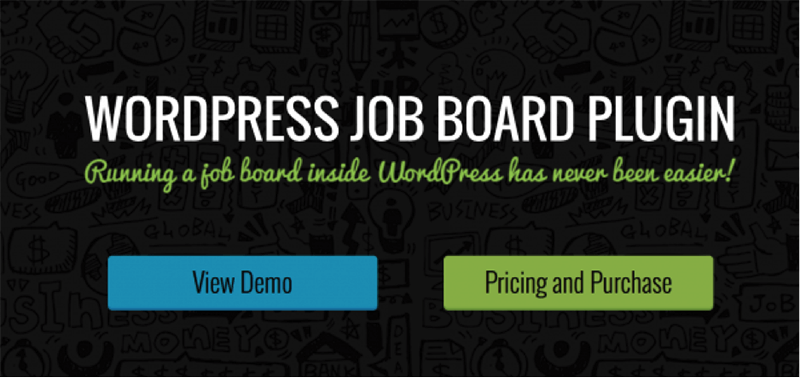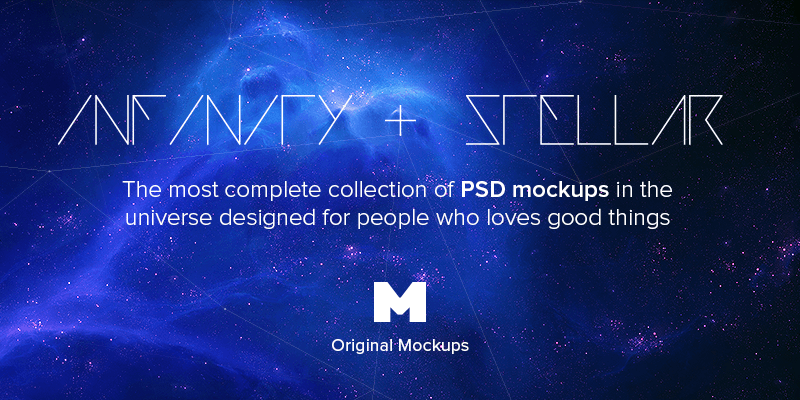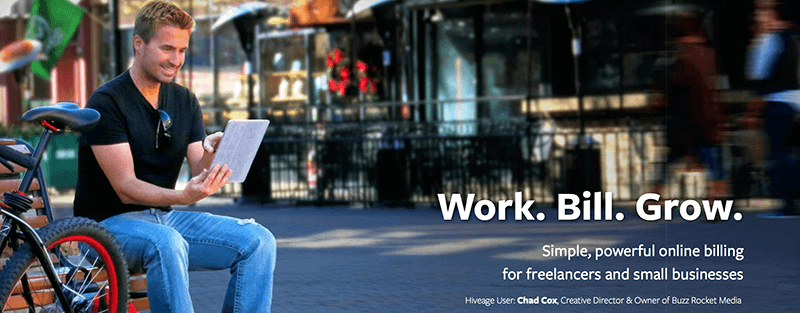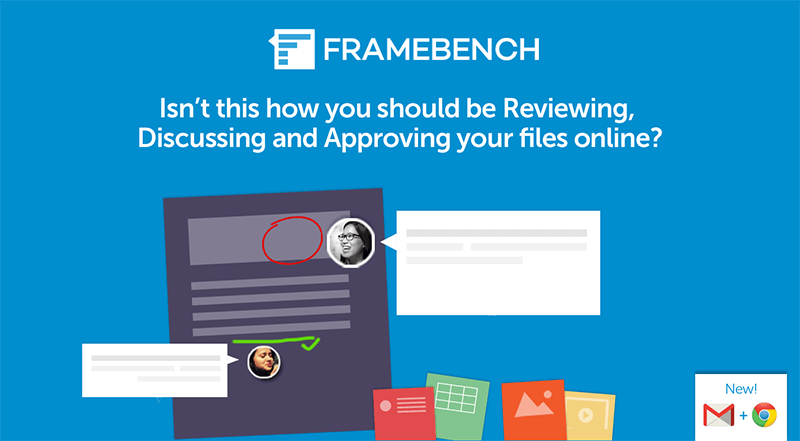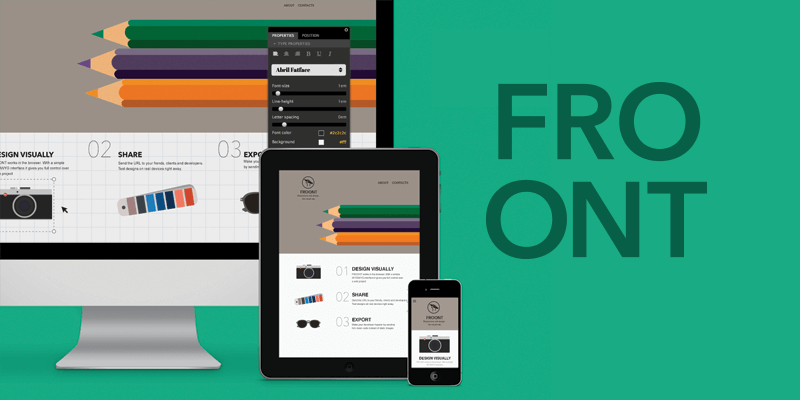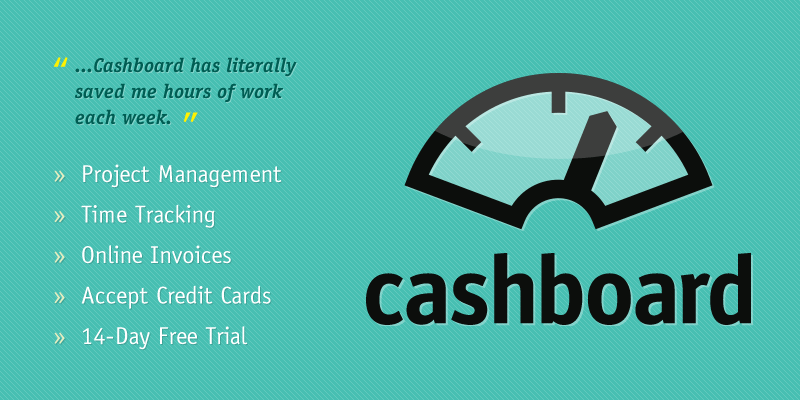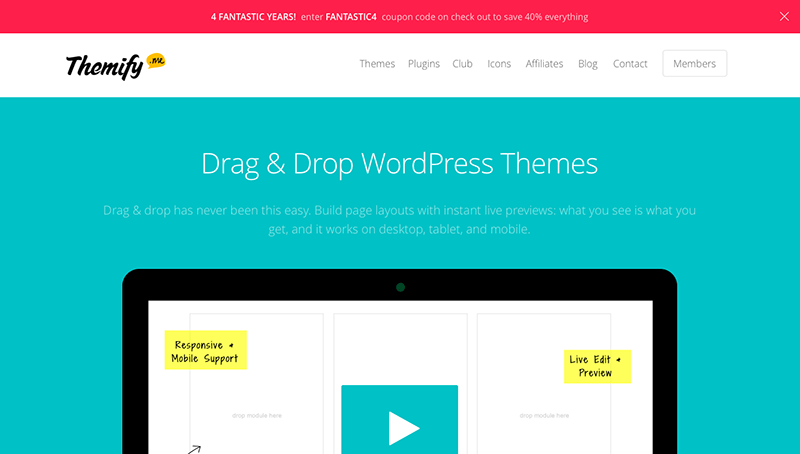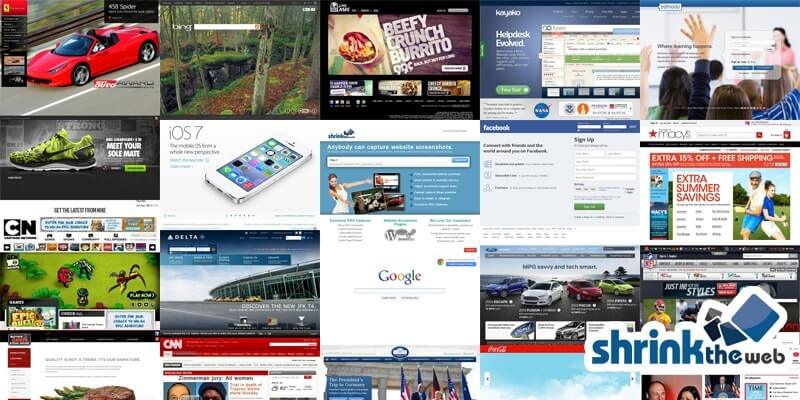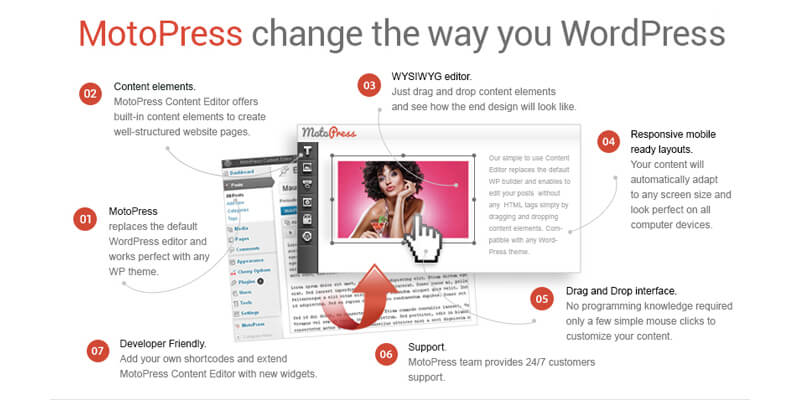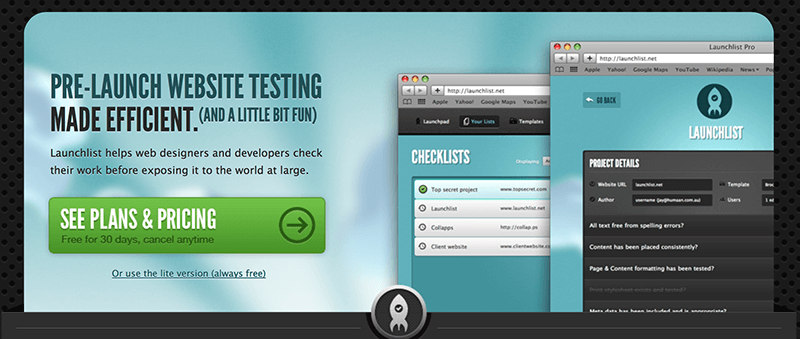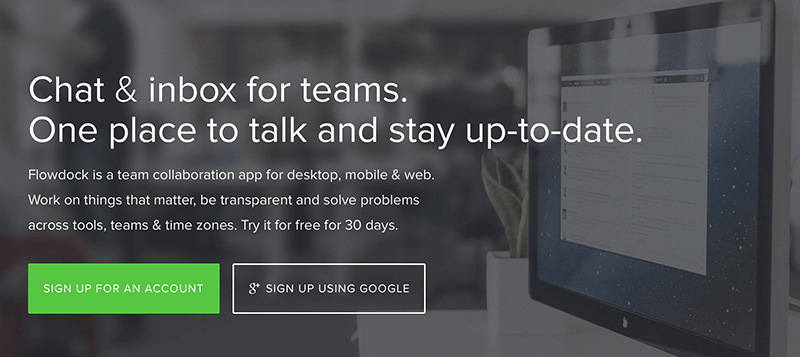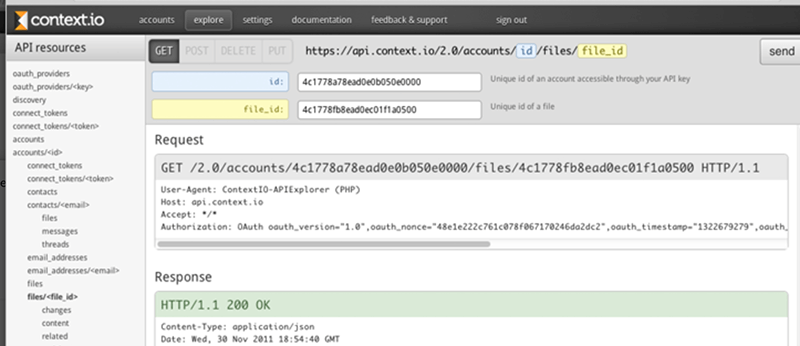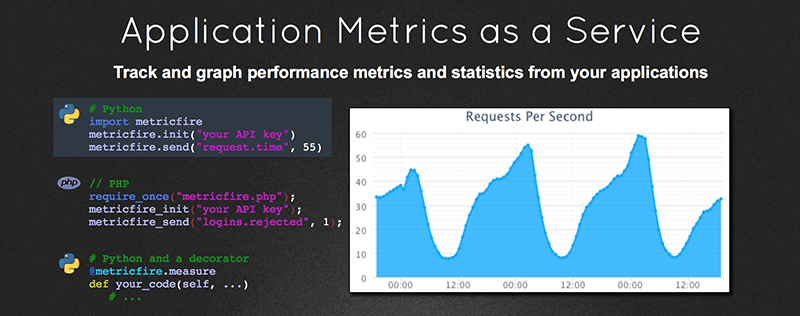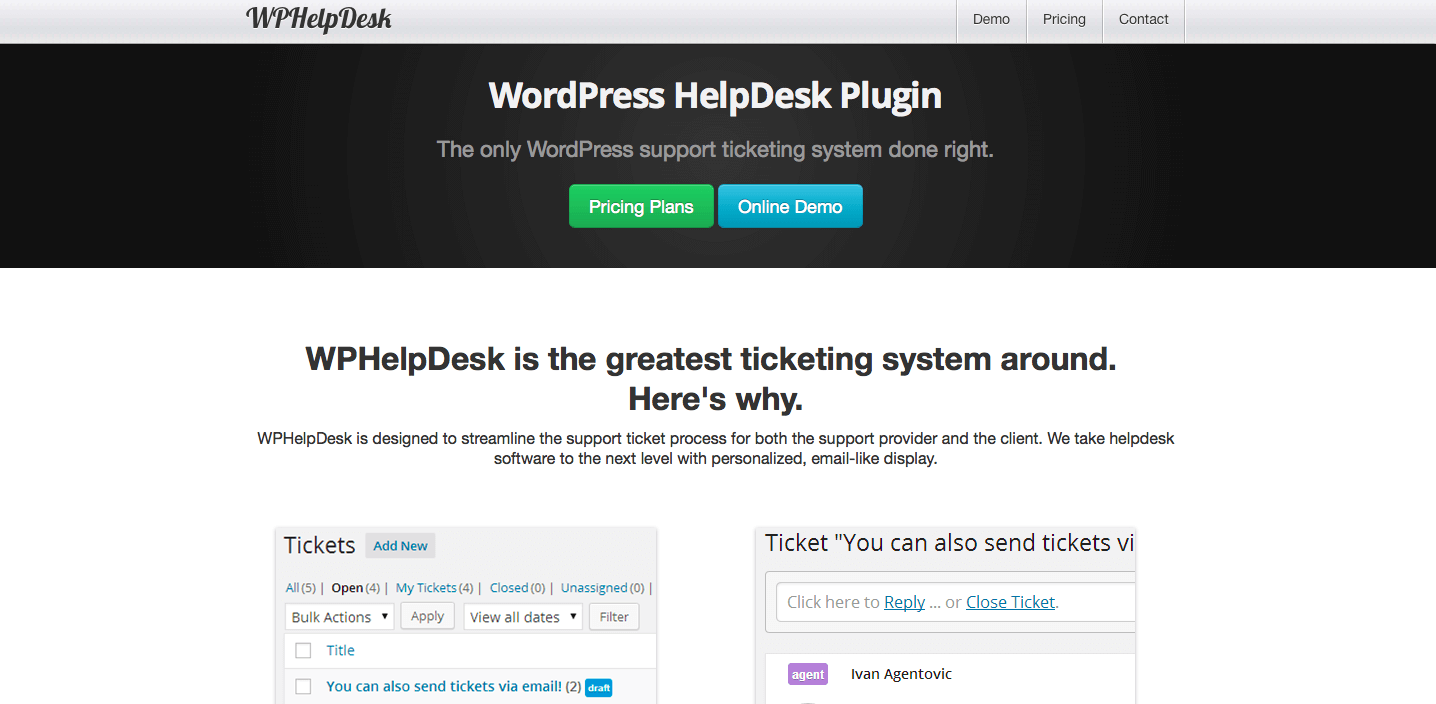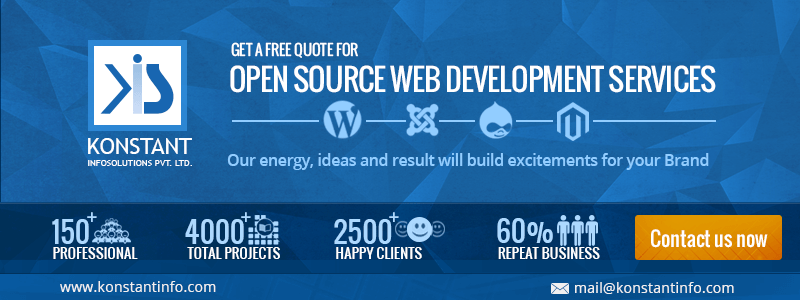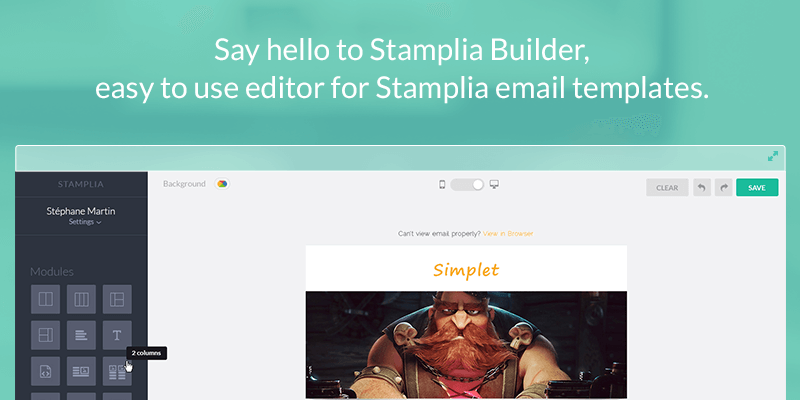20 Great Tools for Developers
If 7 years ago web developer jobs were almost unheard of, nowadays the situation has changed completely. In a very short period of time the Internet has evolved quickly into a web of millions of sites. You can do everything from your living room as long as you have an internet connection: shop, talk to your friends overseas, pay your bills or browse through hundreds of funny pictures with cats. Every brand and business out there has their own web site, no matter if we're talking about a small family business, which is mostly a "one man show", or big corporations with thousands of employees.
All these websites require web developers who make sure everything behind the curtain runs smoothly, delivering visually appealing content for the viewers. Creativity, ingeniousness and openness to experimenting are the top qualities of a web developer. Couple these features with the following 20 most useful web development tools and you'll step up your game in no time.
Animatron
Animatron is an easy-to-use tool for creating beautiful and mobile-friendly content for your website. Making your websites interactive and user friendly is essential in a world overflowing with Internet pages. By using Animatron to create HTML5, SVG, GIF, and video animations, you can deliver your client not only a memorable and exciting website, but also a website with content that is compatible across all devices and operating systems.
The best part about Animatron is that it has been created to have a completely new workflow for creating animations. It's easy to use and understand for new users, but it's also a powerful and flexible tool that will meet the needs of professionals with years of experience behind them. And, to top it all off, it comes at a great price (including a free plan) and it is completely code free.
Animatron also makes collaborating within a team easy and effortless. All you have to do to share your work with others is to copy/paste the link to it. Then you will be able to see all their modifications in real time and be kept completely up to date. Plus, Animatron makes sure you will have complete access to your work wherever you are by saving your projects in the cloud so you can log in to your account and view them from any device with an Internet connection.
WPJobBoard
With so many online users looking for the ideal job on the Internet, having your own job board website is no longer considered a luxury. Thanks to the WPJobBoard plugin for Wordpress, you can now post job listings in a matter of seconds. It is up to you if you want to use the default theme "Jobelon" offered by the plugin or any other WordPress theme. No matter what you choose you can rest assured your job posts will always look neat and visually pleasant for your users. WPJobBoard will take care of keeping your readers posted with the latest job offers too. This plugin will send email job alerts and RSS feeds for you, making sure users come back on your site. The intuitive interface makes it simple for anyone to use it and you can also monetize your site by applying a charge for those employers who want to check out a user's whole profile.
Original Mockups
With Original Mockups the most important thing is to design mockups that people love. By employing the use of mockups you will be able to digitally represent the design you envision and discuss it with your clients. Now, you can benefit from the use of their Infinity Bundle that offers 70 beautiful professional mockups including devices and UI displays, books, magazines, business cards and more. All of these mockups look professional and amazing and are more than adequate to fulfill your needs. If you want to see even more stunning mockups provided by Original Mockups you can also check out the Stellar bundle that contains more than 50 varied mockups. All the mockups Original Mockups provide come in PSD file format and are guaranteed to take your breath away. So why not take advantage of their great offers right now? By using the mockups they provide you will surely impress your future clients with the elegant and eye-catching design.
Hiveage
If you run your own small family business it's important to keep things running as smoothly as possible. Hiveage helps you with billing and invoicing your clients, so you can have more time to spend on the things that really matter. Hiveage allows you to custom brand all your invoices with your own logo and color scheme. After all, it's your business! It has an intuitive interface and user friendly tools that enable you to send invoices on the go and use their cool reporting tools with just a few clicks. Hiveage knows flexibility and accessibility are highly important. This is why they accept payments using PayPal Pro, Stripe, 2Checkout and a host of other payment gateways. This way anyone, anywhere can pay for your services. You can be assured you can fully trust your invoicing platform. Hiveage keeps you protected from threats by storing your finances in the cloud on state-of-the-art Rackspace servers, where they are safe and secure 24/7.
Framebench
Framebench is a cloud-based online collaboration, communication and feedback platform that will help you keep in touch with both customers and team members in order to make your project run smoothly. You can store and share assets, review, mark changes and host discussions on them. Everything will be automatically documented for later access. The "TableTop Sync" is a feature that gives everyone online the chance to see every activity as it happens. So, if you change a slide in your presentation or zoom into an image, everyone will be able to see it in real time. This also applies to videos, so sharing and reviewing videos on Framebench is very easy and practical as you can see and discuss every detail. Plus, going through projects and ideas on Framebench is also very simple with the intuitive magazine page like flipping. Another great feature is the Mail Markup Gmail that allows you to annotate, markup, comment and send files without the need to download them first.
Froont
With Froont you can speed up website prototyping and share your designs with your clients or collaborators by simply sending them a link. Froont will help you create HTML or CSS without writing a single line of code. The new platform also offers you the possibility to select a design made by other users. Next you can edit every detail and add your own content to it. What is more, you can paste CSS from Photoshop and use SVGs online. Froont also allows its users to change the logo, change the font (you can use from over 2000 fonts from Typekit, Google and System fonts), delete or rearrange the fields you find unnecessary and more. Froont's awesome library will help you by remembering what your favourite tools are. Next time you use Froont for another project you'll find your preferences saved and ready to be used again. Once your work is done, it's very simple to share it: just hit download and your project is automatically saved to a zip file.
Cashboard
If you're having trouble managing your projects and keeping track of who owes you money, Cashboard is the solution for you. Cashboard is a cloud-based tool that offers freelancers and small businesses a way to easily get organized by allowing you to manage your projects and bill your clients. The entire process is easy to track as you have complete control over your projects: you can list tasks, assign them to employees, set the deadline and bill the customers. Besides, it's very easy to use, so any member of your team can generate estimates, invoices or reports. You can also create estimates before launching the project by adding details such as type of tax or the way you bill - by the hour or by prices. Cashboard is fully integrated with leading payment processors such as Stripe or PayPal, which means your clients can easily pay invoices online. Cashboard offers a 14-day free trial with monthly or yearly plans, so go ahead and give it a try.
Themify.me
Themify has been created in order to help non-coders who want to be able to customize their own themes get started and make the lives of professionals easier. The Themify framework is very powerful and beautifully designed in order to help you make any alterations you wish to your layout and themes without writing a single line of code. All you have to do in order to adjust theme settings and styles is go to the Themify options panel and start making your modifications. The options panel is robust and intuitive so you will have no issues getting used to it and learning to use it to its full potential. You will be able to use a drag & drop builder, custom widgets and shortcodes in order to achieve the results you seek for your theme. As soon as you're done making your theme and page layout look the way you envisioned it, Themify will take care to make it look the same across all devices from laptops to tablets and mobiles.
ShrinkTheWeb
Dealing with thousands of screen shots daily can make for a tedious workday. Luckily for all web or mobile application developers out there, ShrinkTheWeb can now make your lives easier. ShrinkTheWeb offers the most reliable website screenshot platform available, and its API for developers is the most intuitive and well-documented one you'll find. It automatically captures, shrinks, crops, saves, uploads and displays screenshots. Its unique pro features are unparalleled and guarantee unmatched reliability and unlimited scalability. Some of ShrinkTheWebs awesome features are: URL to PDF Conversion, Custom Size Previews, Full-Length Previews, Private Label Service and Inside Page Previews. Their uptime for each year far exceeds that of any competitor, and their speed of capture and delivery is unmatched. It was used by Symantec, Technorati and Microsoft and it's difficult to believe their service is free when they offer to make links more visually appealing for your users with just a few clicks.
MotoPress
For a way to easily customize your page you can try MotoPress Content Editor. This is a plugin that facilitates the editing of your page content by replacing the default WordPress editor. The plugin is compatible with any WordPress theme and you can install it in just a few minutes. It enables you to easily customize your website simply by dragging and dropping page elements. Also, it has built-in content elements like images, videos, sliders and buttons that make your work even easier. MotoPress Content Editor is WPML compatible and includes files foe easy translation. Plus, it allows you to create responsive and mobile ready layouts and you can even extend your theme with your own shortcodes to give it a more original edge. For any problems you may encounter, the team behind MotoPress Content Editor offers professional support and also provides regular updates. So look up MotoPress right now and see how it can help you in your project.
Launchlist
In order to be sure that your website will run as smoothly as possible when you release it online, you will want to put it to the test beforehand. Launchlist is the application that will help you do this. By using Launchlist you will be able to define a launch list (where you'll keep all the tests you want to run on your website), manage the project with Launchpad (where you'll find all the recent active checklists), customize the template of each of your projects, have the possibility to collaborate with your team mates and more.
Flowdock
Flowdock is the tool to help you make collaboration within your team as smootless as possible. By using Flowdock you will be able to define key points of your project, make all activities within your project transparent to all those involved and keep the communication between teammates flowing. In addition to this, Flowdock is available on desktop, mobile and web so you're sure to have access to it at all times.
Context.IO
Context.IO is a tool that handles syncing email data across IMAP. By using Context.IO you will not have to worry about building, scaling and maintaining the entire infrastructure necessary in order to assure a flawless email sync. With Context.IO you can now focus on what is really important to your business and leave all the email syncing to it.
Metricfire
Metricfire is the tool for any kind of need you have involving performance metrics or statistics concerning your website. This service is reliable and robust assuring you that all the information you need will be at hand. Also, Metricfire is versatile and can be implemented in either Python or PHP. In addition to this, it is completely independent of your code, even if a critical bug occurs within your system, the information you need to repair it will be available to you.
Hostoople
If you're looking for the best vps hosting available, look no further than Hostoople because they offer this and much, much more. Hostoople was voted the best hosting service in 2014 and it's no wonder. With their top trained tech services that are at your disposal 24/7 and all the hosting features you might need under one roof, Hostoople is probably the most well-rounded hosting service you'll find. They offer shared as well as reseller plans, so web developers are free to resell the hosting features Hostoople provides to their clients. Also, Hostoople has a wide range of bundles that are guaranteed to fulfill any needs you might have for your website. Within these bundles you will find hundreds of software automatic installers, most of them free, that will help you with your website. The one-click installers make installing software a breeze, with no uploading, file editing, setting up databases and database users, life just got a lot easier.
WPHelpDesk
If you need to answer dozens or even hundreds of tickets sent by your customers daily, then you know it is vital to keep organized and to stay on top of things. WPHelpDesk is a plugin designed to be particularly helpful for small business owners who need a hand with sorting and replying to tickets. WPHelpDesk is easy to use since it has an intuitive interface and all its features are extremely user friendly. In order to submit their issue your clients just have to fill in the standard fields on the screen. WPHelpDesk then allows you to check the ticket's status, to assign it to someone or proceed to fixing it yourself. With just a few clicks you can adjust the ticket's status, see when and who last made changes to it and convert any comments into a new ticket. WPHelpDesk backs up your work every 30 seconds and keeps you protected from threats by special hooks and filters.
Konstant Infosolutions
Having over 11 years of experience in the field of IT, Konstant Infosolutions provides high quality services from web development, mobile application development and eCommerce development services. Opensource web development (Wordpress, Joomla, Magento, Drupal etc) is by far one of the most popular choices when it comes to web development. These opensource platforms have large number of themes, plug-ins, templates, components available freely, which makes these versatile and very functional. Plus, you can also easily get a lot of online support. But if you're looking for customized solutions to build your website in opensource platform such as Wordpress, Joomla, Magento, Drupal, Konstant Infosolutions offers great skill and expertise at competitive pricing, because they know how important a website is for a business - it can completely change the way your company is seen. They ensure client satisfaction by creating aesthetic designs that are eye-catching while also being user-friendly and highly functional. In this way, your business will most likely grow in short time. Most of their customers are coming back for more, so give them a try.
Stamplia
The Stamplia Builder is an editor designed to allow web designers and developers to modify purchased email templates easily and seamlessly. You will no longer have to spend countless hours creating dozens of versions of templates with different colours or layouts for your customers, the Stamplia Builder allows you to do all of this in a matter of minutes. Among the features that Stamplia Builder offers are: real-time responsive visualization of your template, automatic export into email providers like MailChimp, CampaignMonitor and SendGrid and templates that are fully compatible with the email provider's editor. Other great news for developers is that Stamplia offers to promote those who create email templates compatible with the editor to the customers of their partners, among which are SendGrid, MailChimp and more. All you have to do to file your compatible template with Stamplia Builder is follow the guide (https://builder.stamplia.com/doc) and check the box ‘My template is compatible with the editor' in the upload tab of your Stamplia account. Also, the Stamplia Builder Editor is now in BETA version so you can now access it with 5 free templates at: https://builder.stamplia.com.
Macaw
Macaw is an application with the potential to revolutionize the way we manage website design. With Macaw, you can manage your images from within an editor that very much resembles Adobe Photoshop with all the same features at your disposal. At the end, all you have to do in order to integrate your images within your design is tell Macaw to generate the HTML and CSS required and you're done.
RIU
Responsive Image Uploader (RIU) is a free WordPress plugin that solves one of the biggest challenges that developers and content administrators face these days: dealing with responsive images.
Making images scale and crop correctly for responsive web design can be a tedious task, dreaded by most front-end developers - or anyone who wants to have a fully responsive website. Download RIU from WordPress, install it, and you're ready to go. It blends with your WordPress gallery and it's very easy to use. Check out this short video tutorial to get a better idea of what RIU can do for you: http://bit.ly/1p8E838.