Remove Plugin Stylesheets and Scripts in WordPress
Many WordPress plugins implicitly inject stylesheets and JavaScript files into the page on each page load. If you don't plan on custom-styling for elements created by the plugin, that's no problem...but you can get caught in a CSS specificity battle if you do intend custom styling. If the plugin is created properly (which is sometimes a big "if" when it comes to WordPress plugins), you can programmatically tell these files not to load from within your given theme.
When scripts and styles are added properly, they use the wp_enqueue_style and wp_enqueue_script functions within the plugin files as such:
// Styles Format: wp_enqueue_style($handle, $src, $deps, $ver, $media);
wp_register_style('pagination-style', plugins_url('style.css', __FILE__));
wp_enqueue_style('pagination-style');
// Script Format: wp_enqueue_script($handle, $src, $deps, $ver, $in_footer);
wp_register_script('jquery', 'http://ajax.googleapis.com/ajax/libs/jquery/1.7.2/jquery.min.js');
wp_enqueue_script('jquery');
Those handle names are incredibly important, as within your theme's functions.php you'll be adding their counterpart calls of wp_dequeue_style and wp_dequeue_script functions:
// Get out of my page!
wp_dequeue_style('pagination-style');
wp_dequeue_script('jquery');
In the past I've argued that each plugin should make including their styles and scripts optional, but with these simple functions, I'm not as frustrated as I once was. You'll need to dig into the plugin code to find their script and style handles, but it will be will worth it in the end!



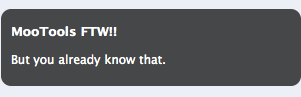

Nice. This is an excellent solution that will update-proof, since the wp_dequeue is in the theme’s functions.php file. Questions: Should this be done for every plugin or should one check to see if they already have a wp_dequeue written in the plugin’s code? And if you perform this across the board will there likely be an error stating the duplicate wp_dequeue? Thanks for another great tip!
Question: If we disable the plugin style by adding a wp_dequeue in the theme’s functions.php, what happens when we (or the client) updates the theme? The theme’s functions.php would be replaced in the process and our wp_dequeue entries would disappear… right?
Jorge,
That’s why theme changes should be made via child themes.
doesn’t work…
What am I doing wrong?:
/* turns off widget/plugin css from being registered and printed in the head of the header.php */ function remove_unwanted_css(){ wp_dequeue_style('Tippy-css', plugins_url('http://ceracom.com/wp_ceracom/wp-content/plugins/tippy/jquery.tippy.css')); } add_action('init','remove_unwanted_css');HELP!
Hi,
I am new to web development. I want to remove prettyphoto Js from the Inovado theme in the website These js files came along with the theme. Can you help me in this issue.
function remove_unwanted_css(){ wp_dequeue_style('Tippy-css'); } add_action('init','remove_unwanted_css', 100);Ought to work, or at least that is what worked for me. You don’t need a URL to dequeue, and you may need to weight your action, I don’t really remember what the numbers mean but it’s order of execution and if you are dequeueing before the plugin queues it, well, you should understand.
sorry, the last line I have as:
What is the Exact code for theme’s functions.php file. please write here which is the correct function code for my blog
@umesh, use
wp_enqueue_scriptsnotinitHello,
I have a conflit between a plugin and a theme i bought. When i desable theme’s css and js , the plugin works well, so that means it’s the theme the problem. I d’ to know if there is a way to desable theme only on specific pages ?
Thank you.
For those of you having trouble dequeuing styles, be sure not to include the appended “-css” that you see in the handle name within your function.
this- ! OMG I’ve spent the last hour thinking I need moar coffee because I couldn’t get my deque to work then i snipped off the -css and gone – thank you !
hello every one im trying to remove this scripts from specific pages
function remove_scripts(){ wp_enqueue_script('TimeCircleJs jplayer' ); wp_deregister_script('hover-intent placeholder' ); wp_deregister_script('jquery comment-reply' ); } add_action( 'wp_enqueue_scripts', 'remove_scripts', 100 );seems not to be working — HELP please
To remove unused styles and scripts, I would recommend “WP Asset Clean Up” – https://wordpress.org/plugins/wp-asset-clean-up/ – it works for posts/pages and for the homepage.
Very Good.
But I tried to remove the plugin Revolution Slider and no success .
But I do not know if the plugin- css -file -handle is -> rs -plugin -settings- css
How to find the plugin- css -file -handle of a plugin?
the handle is rs-icon-set-fa-icon-
This is my code and not working yet :&
function my_dequeue_styles() { // avoid load fa font with revolutio slider wp_dequeue_style('rs-icon-set-fa-icon-'); } add_action( 'wp_print_scripts', 'my_dequeue_styles', 100 ); //add_action( 'wp_enqueue_scripts', 'my_dequeue_styles', 100 );