Remove Multiple New Lines with JavaScript
I'm blessed in that lots of people want to guest post on this blog. It's really flattering and I love seeing writers get a bunch of attention after writing. My task is converting the blog post, in whatever format it's provided in (HTML, Markdown, PDF, Google Doc, etc.), to HTML for my blog, which can sometimes get messy. I employ a host of regular expressions to fix these formatting issues. And the number one problem? Loads of extra new lines (\n).
The Regular Expression
The regular expression is actually quite simple:
content.replace(/[\r\n]+/g, '\n'); // Just one new line
content.replace(/[\r\n]+/g, '\n\n'); // "document" formatting, more elegant
With the dozens of extra lines gone it's much easier to work with the content!
![Being a Dev Dad]()
I get asked loads of questions every day but I'm always surprised that they're rarely questions about code or even tech -- many of the questions I get are more about non-dev stuff like what my office is like, what software I use, and oftentimes...
![5 Awesome New Mozilla Technologies You’ve Never Heard Of]()
My trip to Mozilla Summit 2013 was incredible. I've spent so much time focusing on my project that I had lost sight of all of the great work Mozillians were putting out. MozSummit provided the perfect reminder of how brilliant my colleagues are and how much...
![Creating Spacers with Flexbox]()
I was one of the biggest fans of flexbox before it hit but, due to being shuffled around at Mozilla, I never had the chance to use it in any practice project; thus, flexbox still seems like a bit of a mystery to me. This greatly...
![Implementing Basic and Fancy Show/Hide in MooTools 1.2]()
One of the great parts of MooTools is that the library itself allows for maximum flexibility within its provided classes. You can see evidence of this in the "Class" class' implement method. Using the implement method, you can add your own methods to...




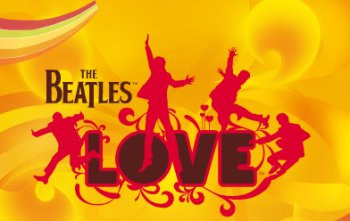
David,
I’m more inclined to use something like:
Only there always seems to be some extra whitespace between those newlines. If you don’t want to loose the tabs on the next line then this works just as well