Recursively Delete Files from Command Line
I'm one of those people who can't stand a messy laptop; I don't keep around files I don't need and I refuse to install apps unless I absolutely need them. Unfortunately Mac OS X and Windows generate files whenever they like, like .DS_Store and Thumbs.db. Sure they serve their purpose but that doesn't mean the clutter doesn't annoy me.
If you want to recursively find delete files you don't want, there's a simple way to do that:
find . -name '.DS_Store' -type f -delete
You can use * as a wildcard too:
find . -name '*.zip' -type f -delete
Of course my cleanup only lasts a short time, but hey -- you can use this command for more intelligent purposes!
![From Webcam to Animated GIF: the Secret Behind chat.meatspac.es!]()
My team mate Edna Piranha is not only an awesome hacker; she's also a fantastic philosopher! Communication and online interactions is a subject that has kept her mind busy for a long time, and it has also resulted in a bunch of interesting experimental projects...
![Animating CSS3 Transforms with MooTools Fx]()
![dat.gui: Exceptional JavaScript Interface Controller]()
We all love trusted JavaScript frameworks like MooTools, jQuery, and Dojo, but there's a big push toward using focused micro-frameworks for smaller purposes. Of course, there are positives and negatives to using them. Positives include smaller JS footprint (especially good for mobile) and less cruft, negatives...
![Font Replacement Using Cufón]()
We all know about the big font replacement methods. sIFR's big. Image font replacement has gained some steam. Not too many people know about a great project named Cufón though. Cufón uses a unique blend of a proprietary font generator tool...



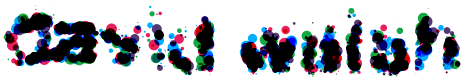
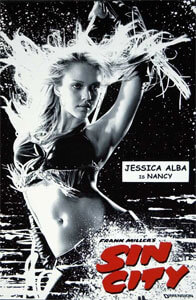
Interestingly. I only knew about
-execandxargs.I use Asepsis for
.DS_Storefiles: http://asepsis.binaryage.com/Just to mention that the order of the -delete flag is very important. Putting -delete flag first will make find try to delete everything below the specified starting point.
If you’re on Windows, the following will work the same:
Using
-inameinstead of-namewill ignore case.