Prevent Default Event Actions Using MooTools 1.2
Many sweet JavaScript events are trigger by clicking on a link or a submit button. What if you don't want the browser to follow the link? What if you don't want the form to be submitted traditionally? MooTools allows you to prevent the default actions of most elements by using the preventDefault() method.
The Sample XHTML
<p><a href="http://scriptandstyle.com" class="prevent">ScriptAndStyle.com</a></p> <p><input type="checkbox" class="prevent" /></p> <p><input type="submit" class="prevent" value="Submit Form" /></p>
The action of any element with the prevent class will be nullified upon click.
The MooTools 1.2 Code
window.addEvent('domready', function() {
$each($$('.prevent'),function(el) {
el.addEvent('click',function(event) {
event.preventDefault();
});
});
});
You can also prevent the browser from allowing image dragging! I did, however, notice that this function did not work correctly on a radio input.




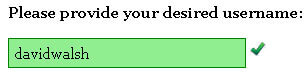
You can use the
$lambdafunction and a little bit of the Elements-Class magic to make this a one-liner:window.addEvent('domready', function() { //Now every click on one of the .prevent-Elements returns a 'false' and the propagation of the event gets stopped. $$('.prevent').addEvent('click',$lambda(false)); });@thomasd: Sweet tip!
i found that the method that fails the least is:
$("bla").addEvent('click',function(_e){ new Event(_e).preventDefault().stopPropagation(); //alternatively: new Event(_e).stop(); //or very simple in mootools 1.2: return false; })