NetTuts: Sexy Animated Tabs Using MooTools
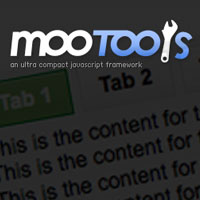
I've just released my third NetTuts post: http://net.tutsplus.com/tutorials/javascript-ajax/sexy-animated-tabs-using-mootools/ . From the post:
One modern, attractive way of placing a lot of content into a little space is by using a tab system. This tutorial will show you how to create a sexy, animated tab system complete with CSS sprites, cookies, and animated tab swapping.
Go over to NetTuts and check it out!
![Being a Dev Dad]()
I get asked loads of questions every day but I'm always surprised that they're rarely questions about code or even tech -- many of the questions I get are more about non-dev stuff like what my office is like, what software I use, and oftentimes...
![Interview with a Pornhub Web Developer]()
Regardless of your stance on pornography, it would be impossible to deny the massive impact the adult website industry has had on pushing the web forward. From pushing the browser's video limits to pushing ads through WebSocket so ad blockers don't detect them, you have...
![jQuery Link Nudging]()
A few weeks back I wrote an article about MooTools Link Nudging, which is essentially a classy, subtle link animation achieved by adding left padding on mouseover and removing it on mouseout. Here's how to do it using jQuery:
The jQuery JavaScript
It's important to keep...
![MooTools, mediaboxAdvanced, and Mexico]()
The lightbox is probably one of my favorite parts of the Web 2.0 revolution. No more having to open new windows (which can bog down your computer quite a bit) to see a larger image, video, etc. Instead, the item loads right into the...
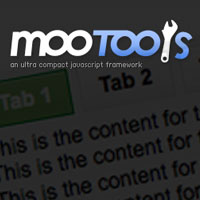





Great tutorial, I know you are a moo tools guru, but it would be a cool do a j-query version of this maybe… at somepoint (fingers crossed).
Nice one David, great tutorial. really great!
Hey David, sleek simple little effect :)
What I noticed though, is when I switch off javascript it does still work however it is really slow. From click to action about 4-5 sec.
I used Firefox 3.5.7 and switched javascript off in the browser itself, not the webdeveloper toolbar or something similar.
Greets
Hi David!
Could you help me with this script?
I need the possibility to “open/close” the tabs – and that all tabs are closed at the beginning when the Site loads…
Please!!! I really need help with this!!!
Thank you!!