Multiple Facebook Accounts on iOS

When little Jackson London Walsh was born, I pondered whether we should give him his own Facebook account or simply have my wife and I post to our personal accounts. We decided to get Jack his own account because:
- we want to be able to have photos all go to the same account
- we want all of his stuff to be private
- we didn't want to add a bunch of noise to our private accounts for those
heartless bastardswho don't care about seeing baby photos all the time - we hope to hand the account over to him one day
Facebook is now baked into iOS' settings but iOS presently only allows for one Facebook account to be stored. This initially presented a problem, as we had hoped to quickly take photos and upload to Facebook. I did, however, find a method to manage multiple Facebook accounts within the app itself.
The key is opening the Facebook app and swiping to the main menu on the left. Scroll down to the bottom and there's a "Log Out" item.
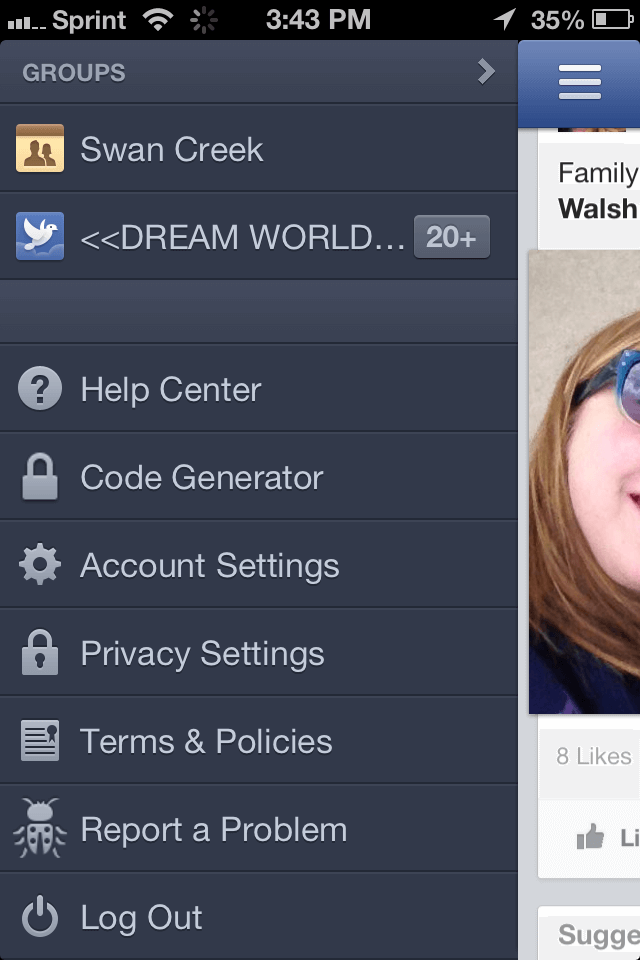
Tap that, confirm, and you'll be presented with a screen that has a "Continue" button (to log in as the Facebook account tied to your iOS install) an a "(Not You?)" link; tap that.
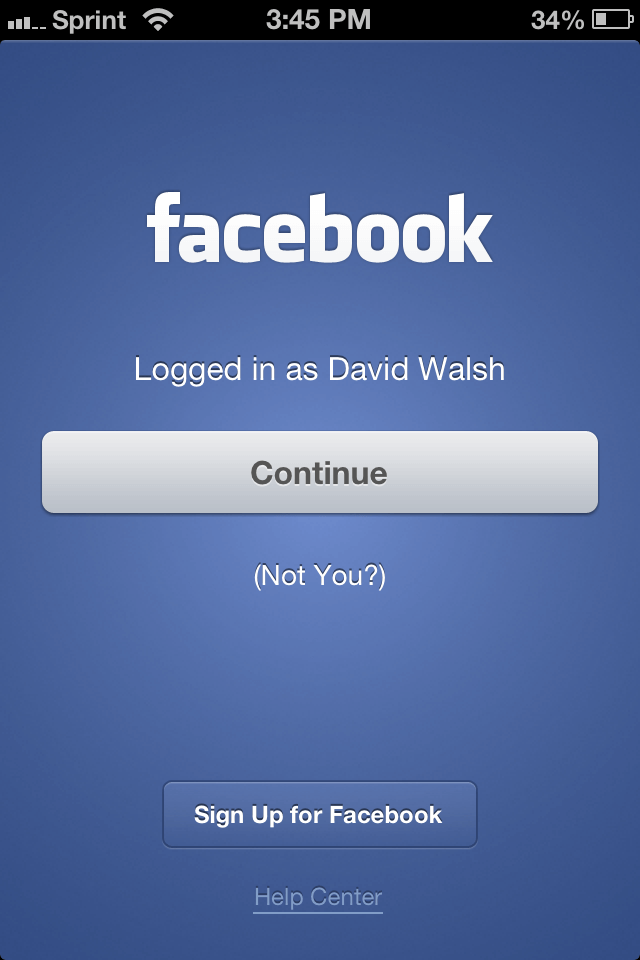
You can then sign in with a different email address and password:
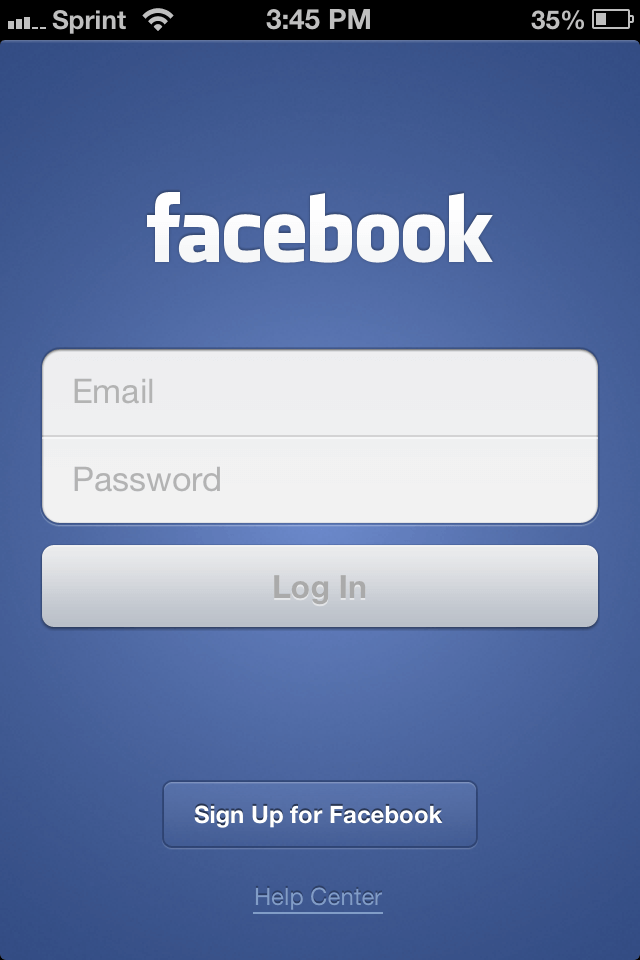
What a relief that signing in with multiple accounts is possible. Now we get to post photos of our little prince whenever we'd like!





it would be cool if there was a easy user switch to switch profiles super fast so maybe you could have access to both accounts with out having to log out and in. =)
Do I really HAVE to logout just to switch accounts? No way to do this OUTSIDE of login screen? LOL, Facebook’s logic is utterly stupid.
I like your thinking about having the separate account for all the kid pics, you’re really going for the win-win there.
With Twitter you can easily switch accounts without needing to type your password each time. Hopefully if enough iOS/Android users request that we can start a consumer revolution and get them to add a button to the list (there are so many useful buttons on there after all :D).
For anyone who doesn’t already know, scroll the list to ‘Report a problem’ and send them your request. It’s actually used for general feedback as well as problems but I think they call it that to stop people from telling them how much they like FB etc.
Thanks for reading & viva la revolution!
The problem though is that if you try to use other apps in conjunction with Facebook all the data will go to the Facebook account stored on your device. For example sharing photos from Instagram; no matter what Facebook account you’re signed into Instagram will only share with the one stored account even if you’re currently logged out of it. iOS allows multiple Twitter accounts to be stored on the device so I don’t see why it should not allow Facebook to as well. The only other option is to temporarily delete the one FB account and add the other and then switch back when you’re ready.
Just moved from Android where Friendcaster did this beautifully. Hoping developers port this soon.
Wow, just wow. A log out button is your solution to things in life? I just lost faith in humanity. Your headline, deceptive much?
^Agree. Really no help at all. The problem is that other apps use peoples FB profile as a log in. In order to log into these apps they need to link through your FB settings in the ipad. That problem isn’t solved.
even a locked FB account is not private. what if he doesn’t like all his pictures uploaded to a corporate website? …I would be pissed
David, as a programmer there’s must be an easier way than doing this? What about a little PHP/API-fu where you use Flickr instead and then sync photos between Flickr and Facebook using their APIs? Might even be able to use ifttt.com for this.
I’ve always wondered why more people don’t create accounts for their kids on social media, rather than tagging their spouses in the photos all the time. Great idea!
I recommend IFTTT, maybe setting up an obscure email address like 6848d756da66e55b42f79c0728e351ad@davidwalsh.name (that happens to be the MD5 hash of the word “baby”) that automatically posts any pics you email there to the right FB account.
do you honestly think facebook will still even be a thing when your son grows up? Someday you hope to hand the account over to him???? Wow.
even when the kid is old enough to use social media, what makes you think 1) the company will still exist… b) social media networks will still even be a thing… and c) if so- that your son will want any involvement in a social network from 15 years ago full of old people???
That is stupid.
You are stupid.
Was that necessary? Asshole.
@jamie — seriously over-hostile. chill the eff out.
@jamie That isn’t following the Ninja Code of Conduct. Shame. http://shinobi-kai.com/codeofethics #3 and #6 should be practiced more.
I registered twitter accounts for both my kids. I’ve done a few tweets from each, mostly around their births and birthdays. I also got the matching .com to the twitter account handle. I plan to hand them over someday. I don’t know if my kids will need/care about them. But I like to imagine my son will be posting his 1st grade homework assignments on Tumblr and Twitter. That brings a smile to my face to think about the (near) future in hopeful terms.
this app is easier way to multiple login on iphone
https://itunes.apple.com/us/app/multiple-login-for-facebook/id853689152?ls=1&mt=8
I like the way you are thinking. It’s a great way to better control privacy and who you want to share the picture of your kid with.
If you are looking for a solution to easily switch between Facebook accounts on iPhone or iPad, I would recommend Friendly for Facebook. With Friendly you can switch between accounts without having to logout / login each time. You can also setup a 4-digits passcode to protect each account.
https://itunes.apple.com/us/app/friendly-for-facebook/id400169658?mt=8
It will be pretty tedious to log out every time to switch accounts. Still, Thanks for the guide.
and ohh yeah..I found few apps here for using multiple accounts without logging out!
http://goo.gl/4qY2zK
David.
Somehow I ended up with a multiple account and I don’t want it they are both in my name and it’s becoming very confusing how do I get rid of the “ghost” account?